- Log and Monitor
Advanced Observability Integration
Note
The advanced observability features, including the Local Metrics Endpoint and Remote Write Integration, are only available for BYOC Pro clusters. Use the Metrics API for other clusters, including Serverless, Dedicated, and BYOC.
If you want to access these advanced observability features, you can contact StreamNative sales to get a quote for BYOC Pro clusters.
In addition to the Metrics API, StreamNative Cloud offers advanced observability features to help you gain deeper insights into your Pulsar clusters and applications. This document covers two key aspects of advanced observability:
Local Metrics Endpoint: A local Prometheus endpoint that is deployed with your BYOC Pro cluster. It provides access to all available metrics from your Pulsar clusters including both resource-related metrics and system-level metrics.
Remote Write Integration: Capabilities for seamlessly forwarding metrics to external monitoring and analytics platforms.
Local Metrics Endpoint
The Metrics API can be used for monitoring and troubleshooting your business applications. You can get the metrics from your Pulsar clusters, including tenants/namespaces/topics, connectors, functions, and so on. These metrics focus on the Pulsar resources inside your cluster. Metrics API excludes system-level metrics, such as the broker, bookie, and Pulsar Functions worker metrics. StreamNative manages these system-level metrics for you to ensure the stability and reliability of your Pulsar clusters.
If you need to access these system-level metrics, you can use the Local Metrics Endpoint. The Local Metrics Endpoint provides access to all available metrics from your Pulsar clusters, including the system-level metrics.
Note
The Local Metrics Endpoint is only available for BYOC Pro clusters.
Enable the Local Metrics Endpoint
The Local Metrics Endpoint can be enabled on a per-cluster basis. Submit a Change Request in our support portal to enable the Local Metrics Endpoint for your cluster.
After the request is approved and the Local Metrics Endpoint is enabled, you will be provided with a Local Metrics Endpoint URL. Use this URL to access the metrics data, similar to the existing Metrics API.
Metrics Remote Write Integration
For some reasons your observability stack can't pull from the Metrics API, StreamNative Cloud supports pushing metrics data with Remote Write to Prometheus-compatible systems and Datadog platform.
The Metrics Remote Write is enabled on the Cloud Environment:
Note
StreamNative Cloud does not yet support enabling the Metrics Remote Write on existing Cloud Environment through StreamNative Cloud Console.
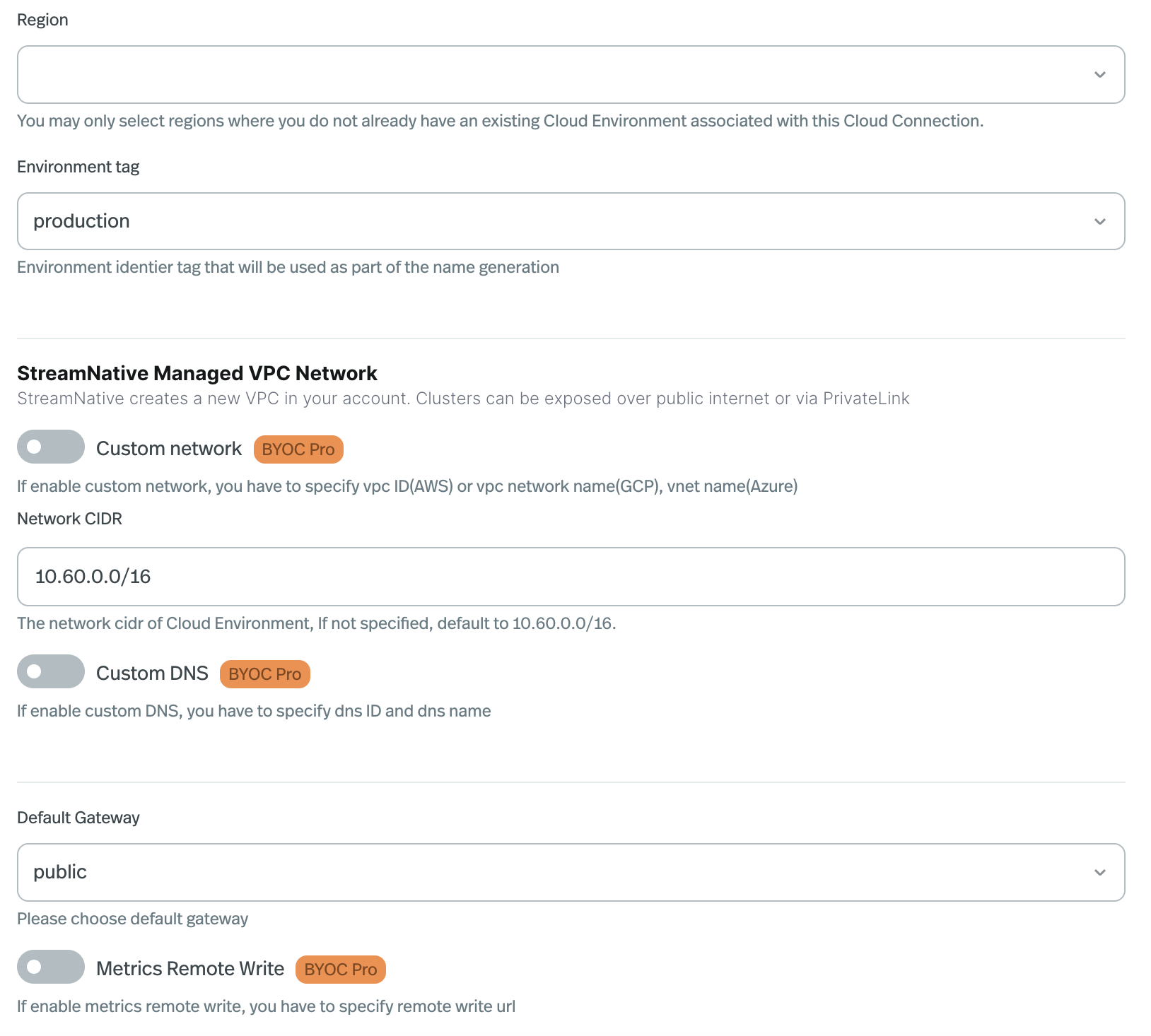
Remote Write to Prometheus
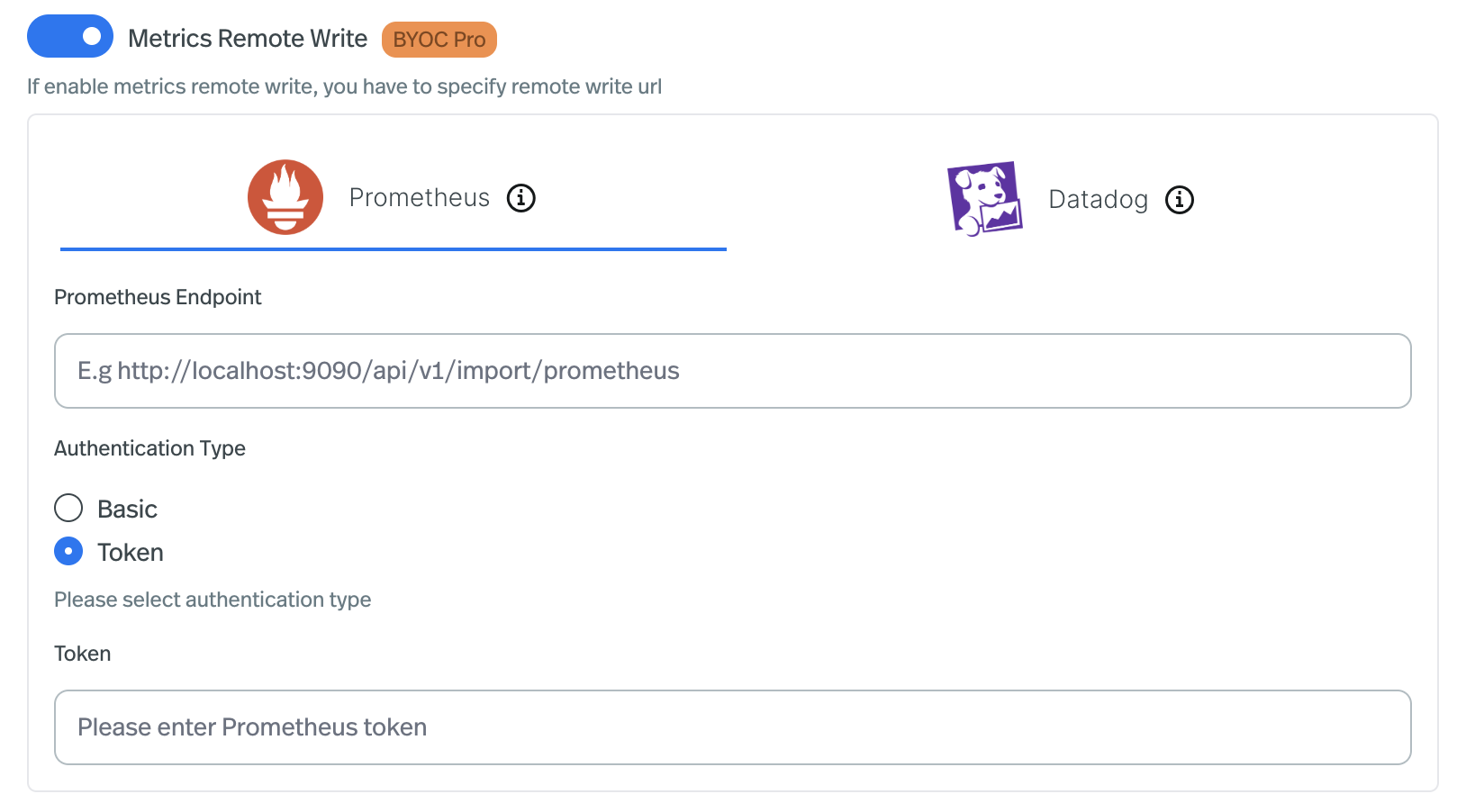
To enable the Prometheus Remote Write:
- Enable the Metrics Remote Write switch.
- Select the Prometheus icon.
- Input the Prometheus endpoint address.
- Select the Prometheus authentication type, for now supports Basic and Bearer token.
Remote Write to Datadog
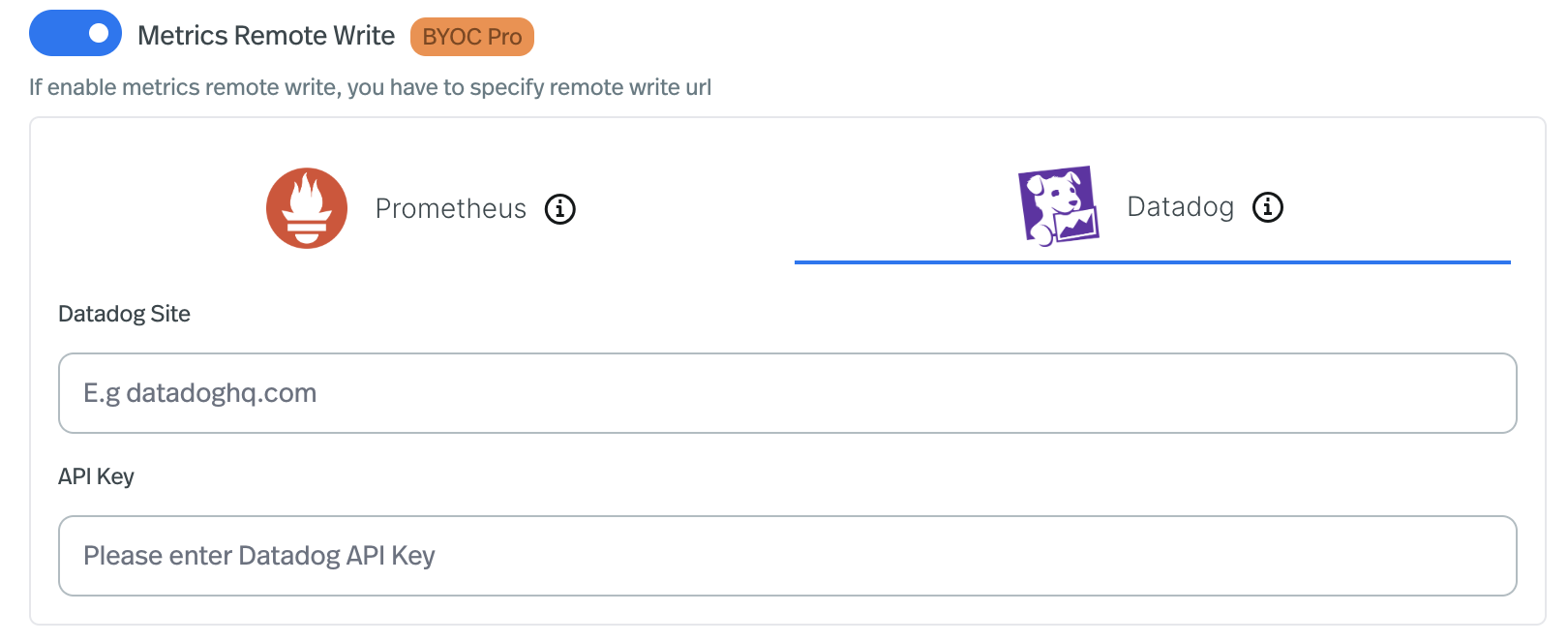
To enable the Datadog Remote Write:
- Enable the Metrics Remote Write switch.
- Select the Datadog icon.
- Input the Datadog Sites.
- Input the Datadog API Key.