- This section is only available for StreamNative Cloud services subscribed through StreamNative Cloud Console.
- For AWS Marketplace information, see get started with StreamNative Cloud on AWS Marketplace.
- For Google Cloud Marketplace information, see get started with StreamNative Cloud on Google Cloud Marketplace.
Check invoices
To check your past monthly invoices, follow these steps.-
In the upper-right corner of the StreamNative Cloud Console, click your Profile and select Billing & Payment. This takes you to the Stripe billing page.
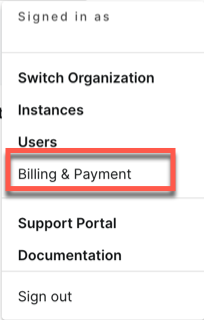
-
In the Invoice History section, select the invoice icon next to the date you want to review.
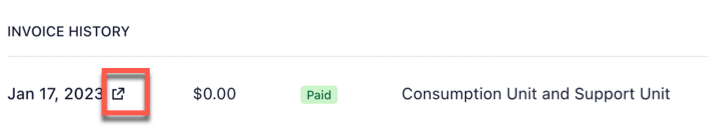
- On the invoice page, click Download invoice.
Change your payment method
To update your payment method, follow these steps.- In the upper-right corner of the StreamNative Cloud Console, click your Profile and select Billing & Payment.
- In the Payment Method section, click Add payment method.
- Enter your credit card information, make sure Use as default payment method is checked, and click Add. The payment method is added and is now the default.
- (Optional) If you want to delete a previous payment method, click the X next to the payment method information and click Confirm. You can only delete a payment method if it is not the default method.
Change the billing email address
Credit card payment receipts or invoices are emailed to the address that was initially provided during sign up for StreamNative Cloud. To update the email address where the billing is sent, follow these steps.- In the upper-right corner of the StreamNative Cloud Console, click your Profile and select Billing & Payment.
- In the Billing & Shipping Informations section, click Update information.
- Update the email on the Billing Information page. You do not need to add a physical address or phone number.
- Click Save.
Related topics
- Learn more about StreamNative Cloud Billing Overview.
- Stop charges for your Pulsar cluster.