View All Universal Linking Jobs
- Navigate to the Organization Dashboard.
- Click Unilink in the left navigation pane to access the UniLink page.
- View all Universal Linking jobs by selecting either the Data Migration or Schema Migration tab.
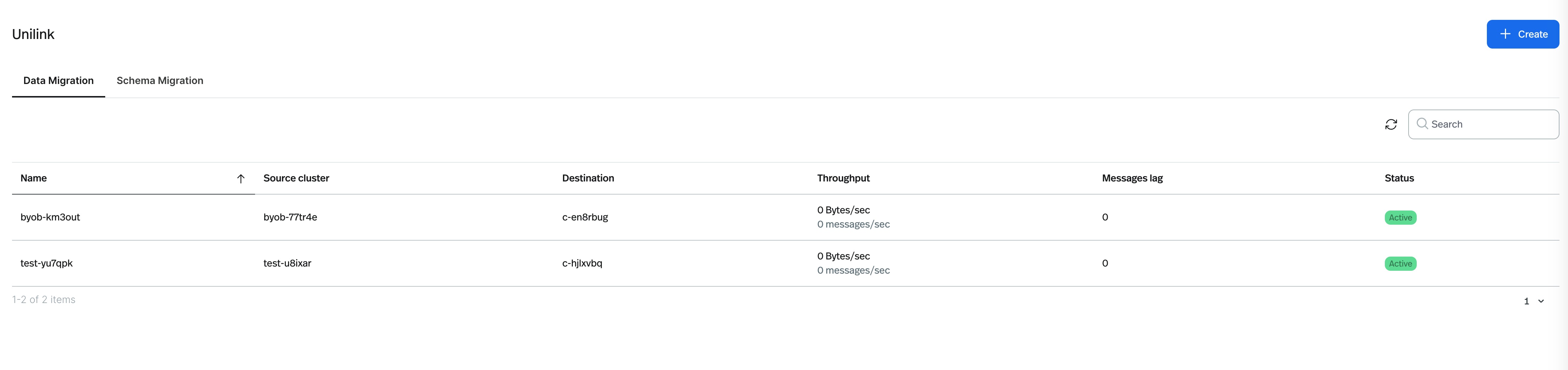
- Job Name: The name of the Universal Linking job, with a unique random suffix.
- Source Cluster: The source cluster, also with a unique random suffix.
- Destination Cluster: The destination cluster.
- Throughput: The total bytes per second and total messages per second of the replication.
- Message Lag: The total message lag of the replication, periodically checked by UniLink.
- Status: The current status of the Universal Linking job.
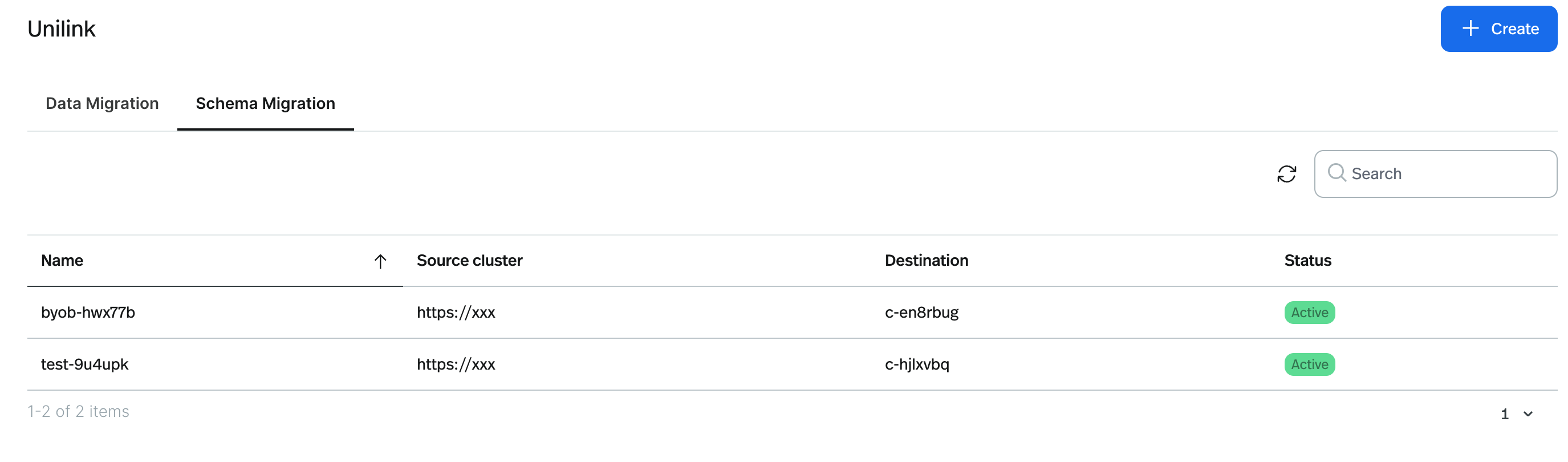
- Job Name: The name of the Schema Replication job, with a unique random suffix.
- Source Cluster: A link to the source cluster schema registry.
- Destination: A link to the destination cluster schema registry.
- Status: The current status of the Schema Replication job. s
View Details of a Universal Linking Job
- Click the Job Name of the Universal Linking job you wish to view.
- Review the job details, including all configurations. For Data Replication jobs, monitor the progress of all topics, including throughput and message lag.
Edit a Universal Linking Job
- Click the three dots on the right side of the job you wish to edit.
- Select Edit to modify the job configurations. This process mirrors the steps for creating a new job.
- For Data Replication jobs, you can edit the source cluster, source cluster secrets, topic replication, and consumer group replication. The job name and destination cluster cannot be changed.
- For Schema Replication jobs, you can edit the source cluster, destination cluster, and schema replication settings. The job name and destination cluster cannot be changed.
Delete a Universal Linking Job
- Click the three dots on the right side of the job you wish to delete.
- Select Delete to remove the Universal Linking job.