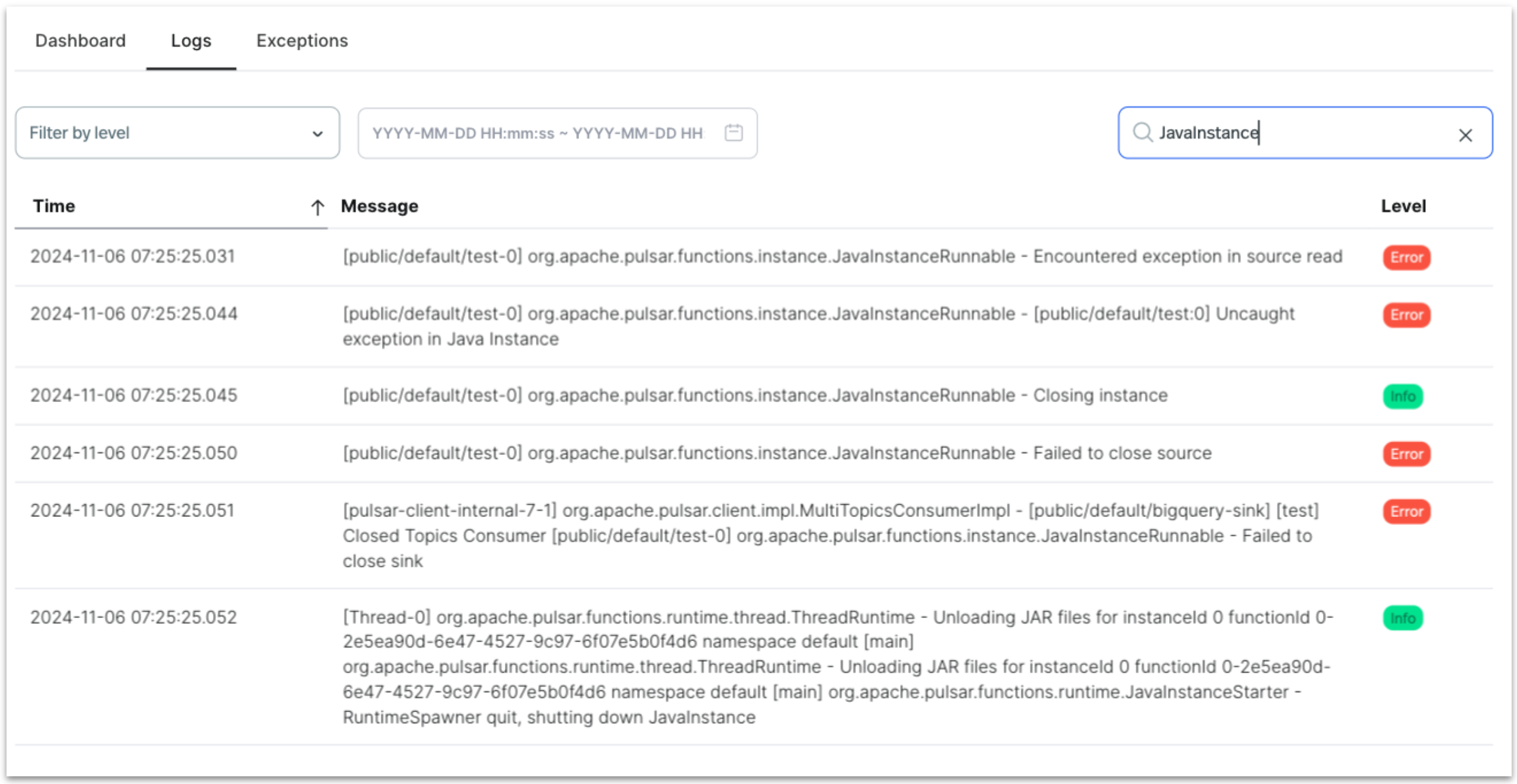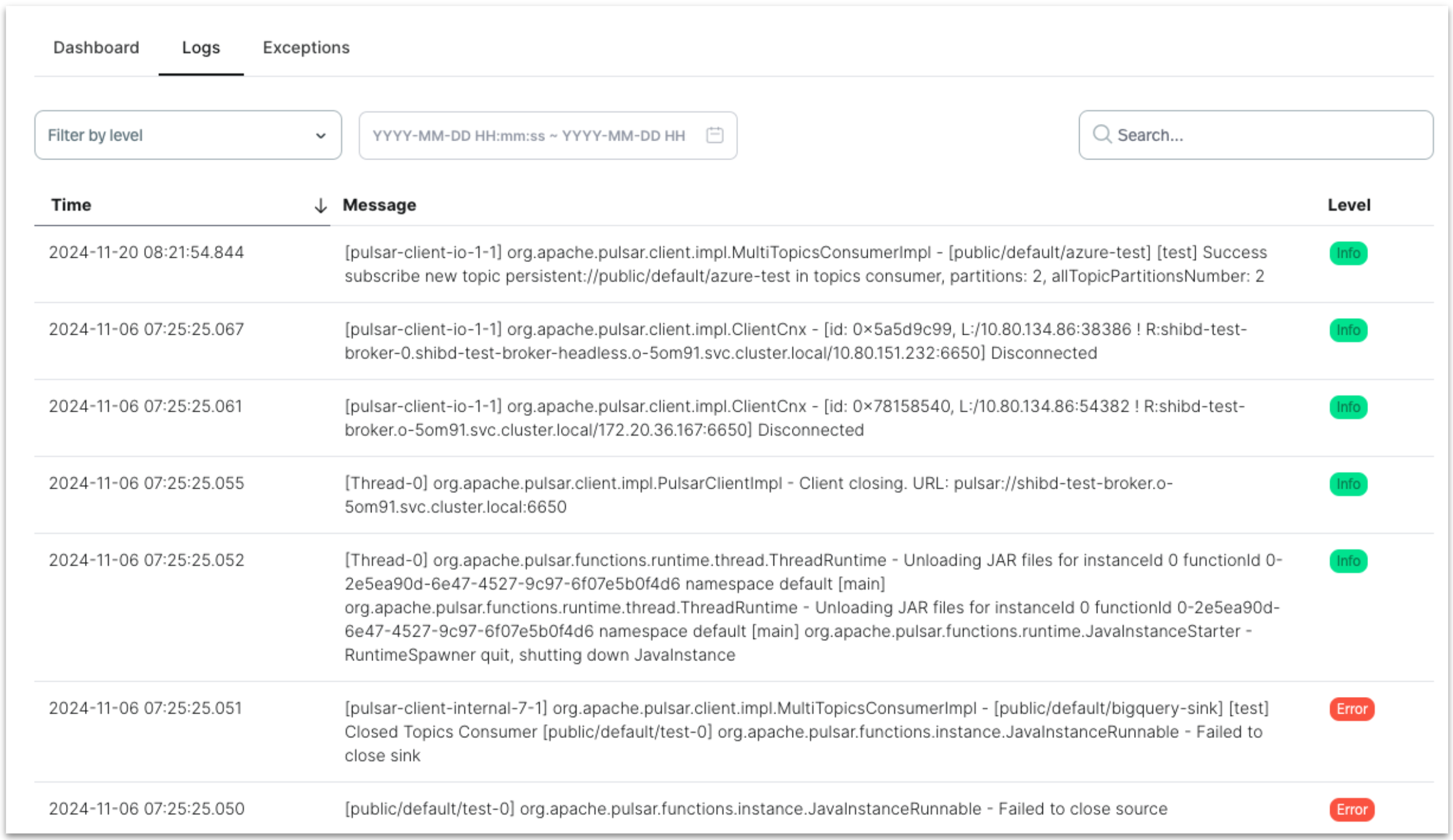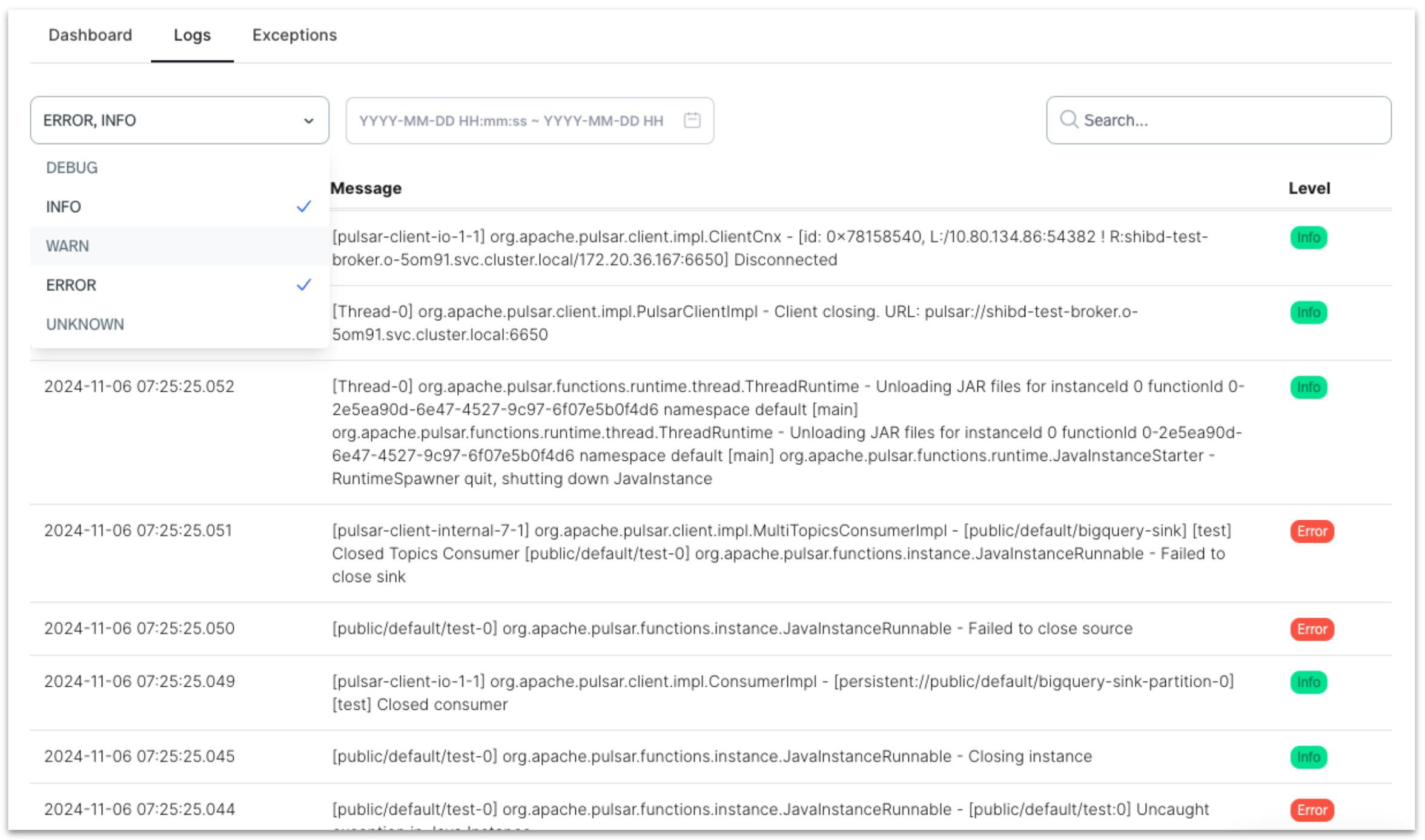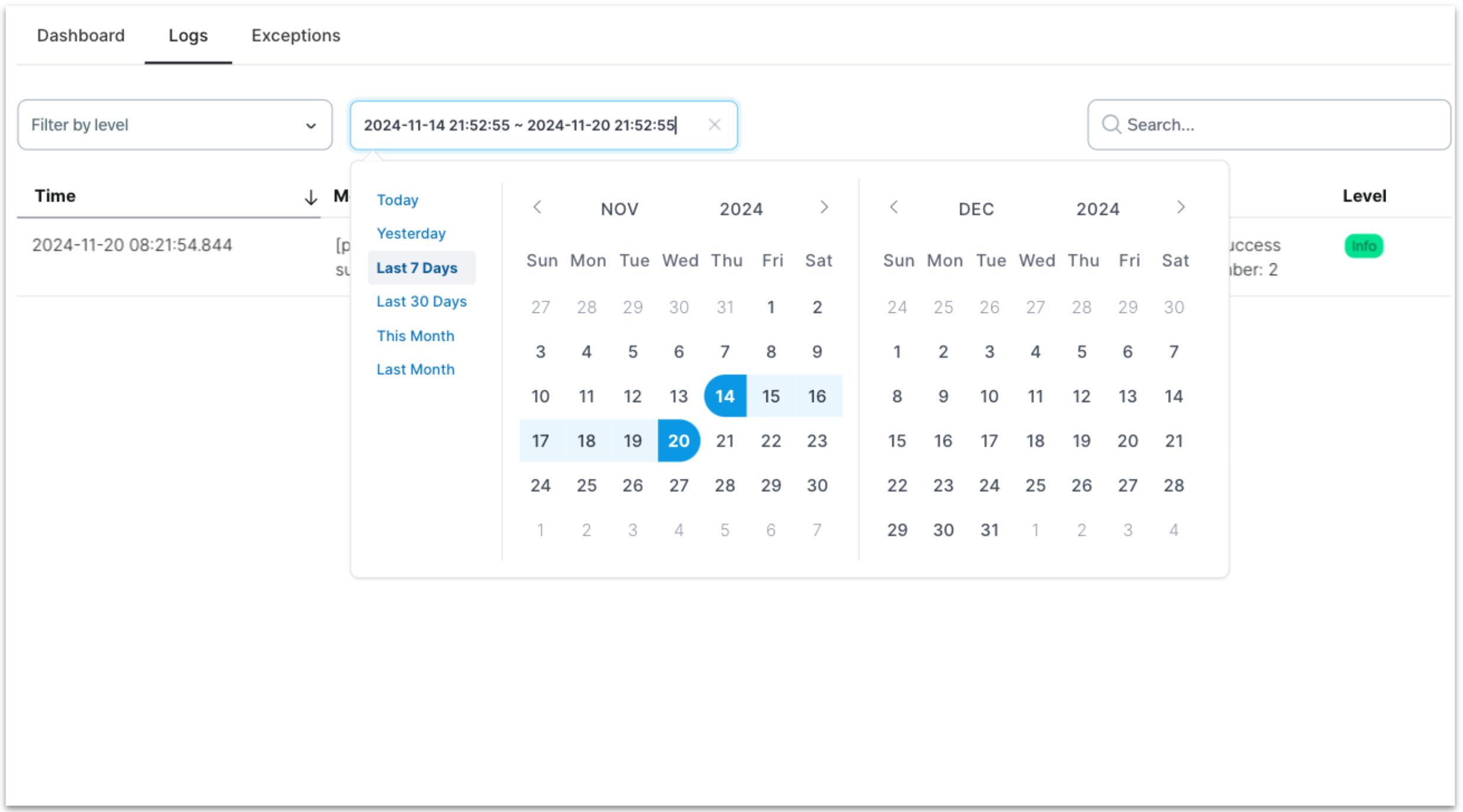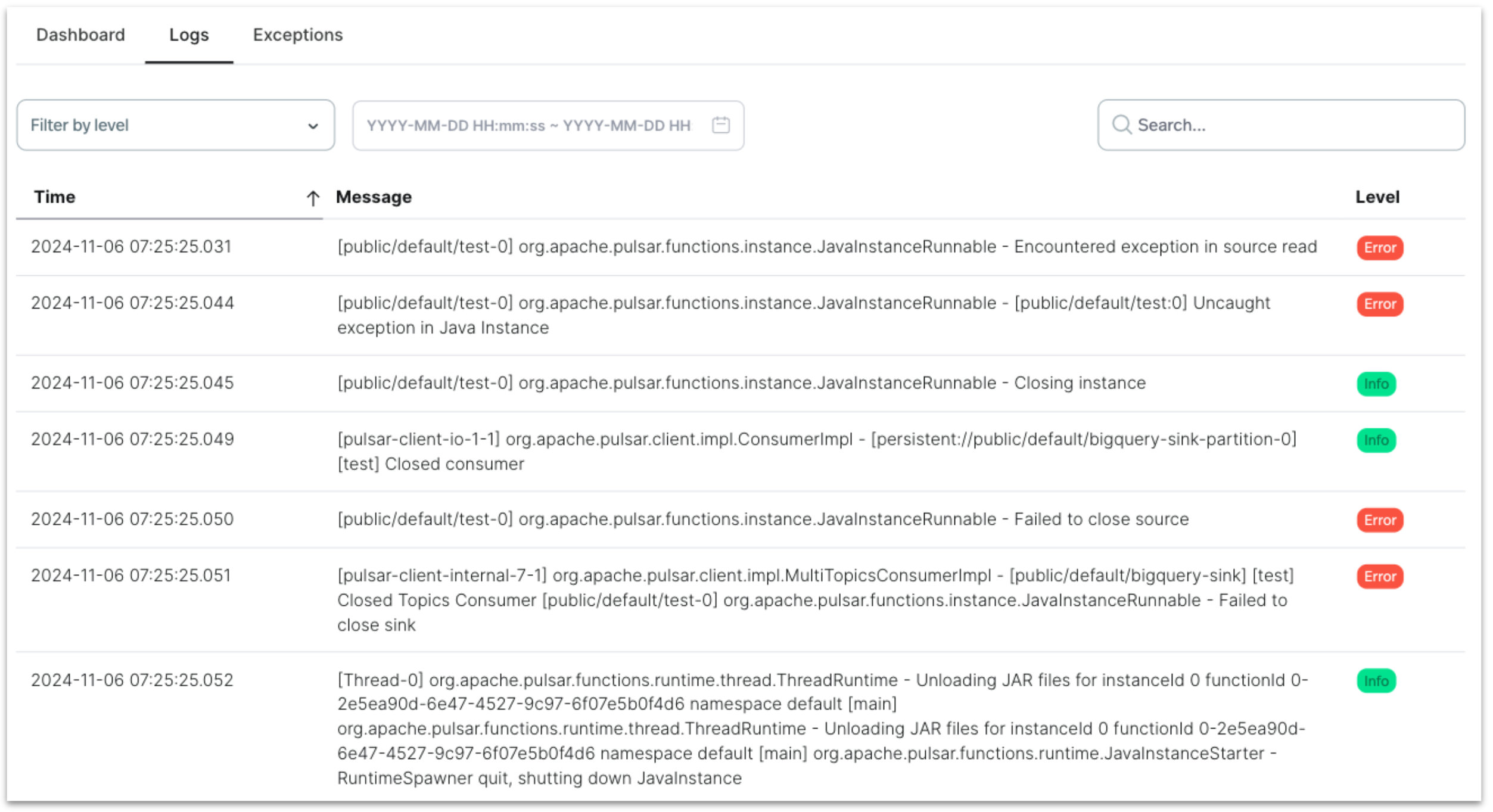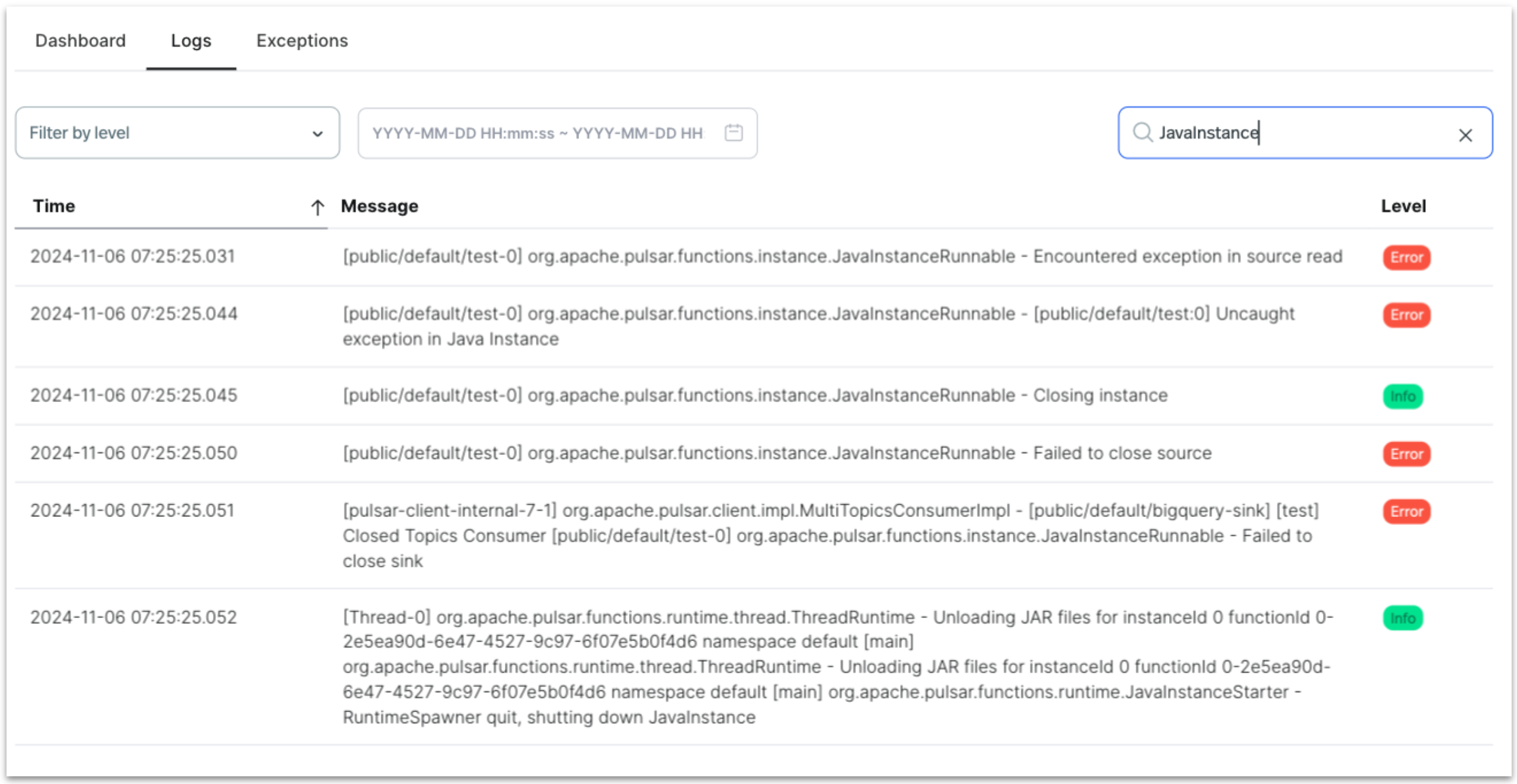Skip to main contentThe logs console enables developers to view, filter, search, and sort logs from Kafka Connectors, Pulsar Connectors, and Functions, streamlining log management and troubleshooting.
View logs
Navigate to Logs tab to view the logs.
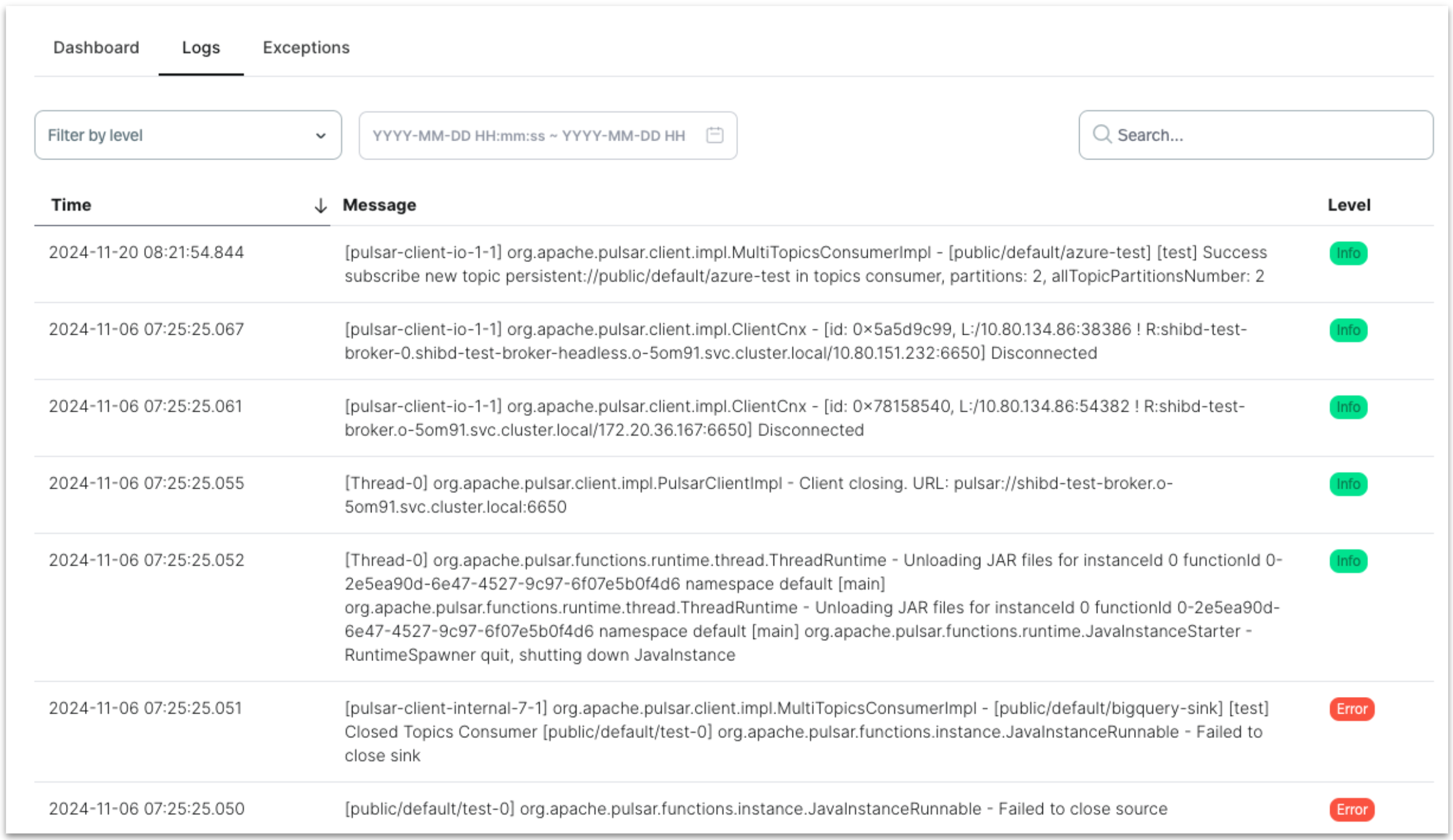
Filter logs
Apply filters to efficiently access and review relevant logs.
Filter logs by levels
Select the desired log level from the dropdown menu. Multiple log levels can be selected simultaneously. For normal operation, the INFO log level provides quick insights. In cases where a connector or function encounters issues, filtering logs by DEBUG or ERROR levels helps to identify and resolve problems efficiently.
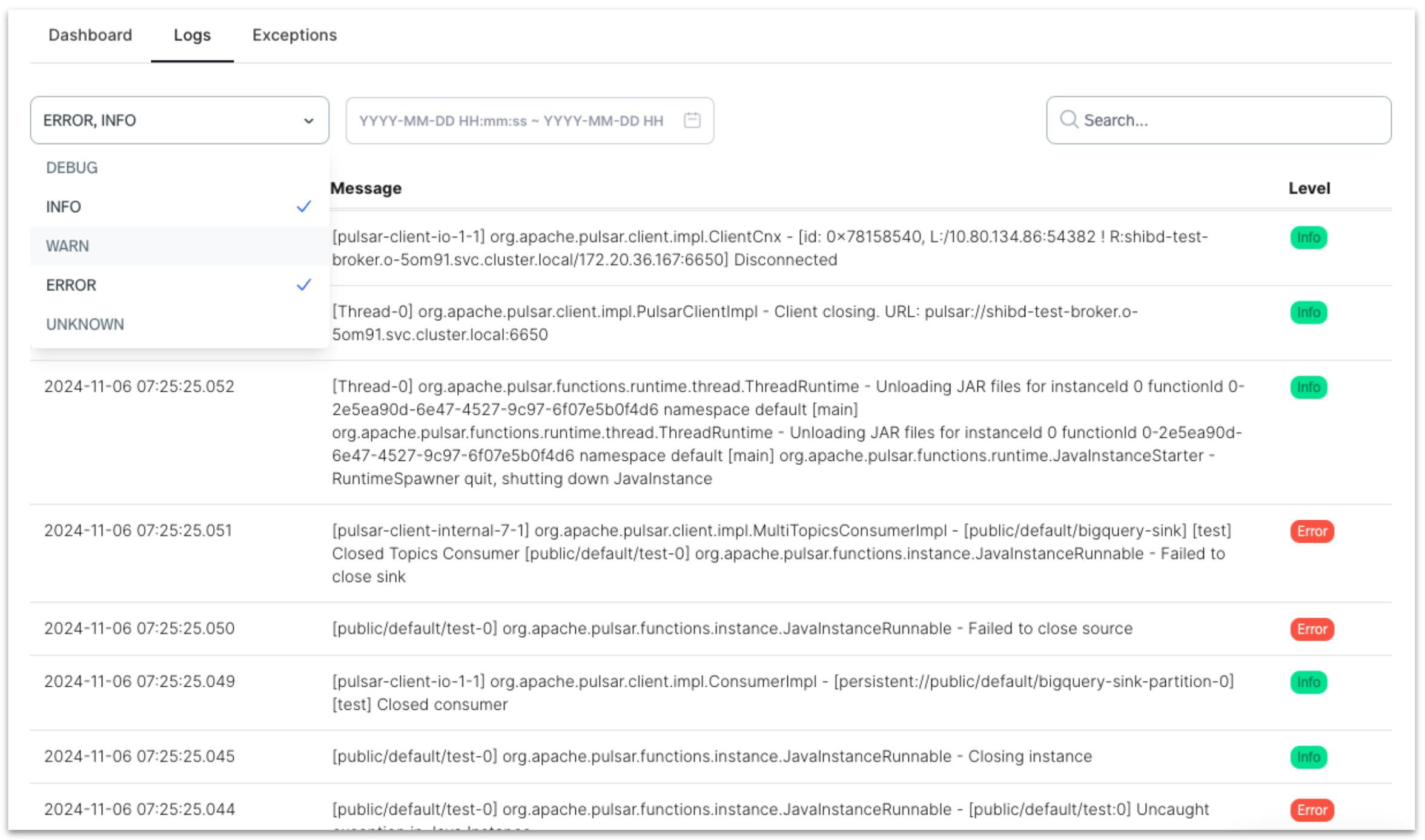
Filter logs by time stamp
Refine log visibility by specifying a start and end timestamp to filter logs within a defined time range.
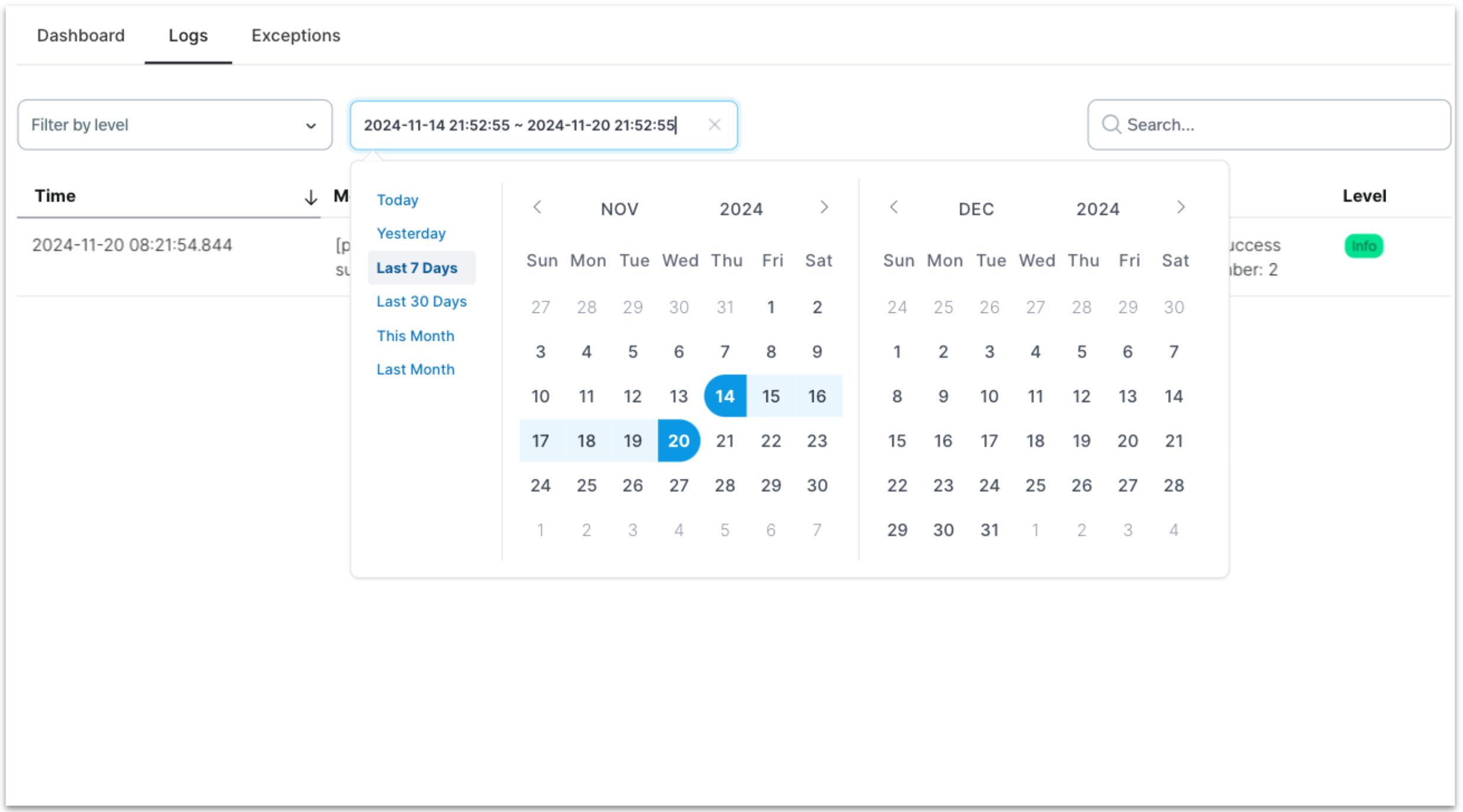
Sort logs
Organize logs in ascending or descending order by clicking the corresponding arrow icons.
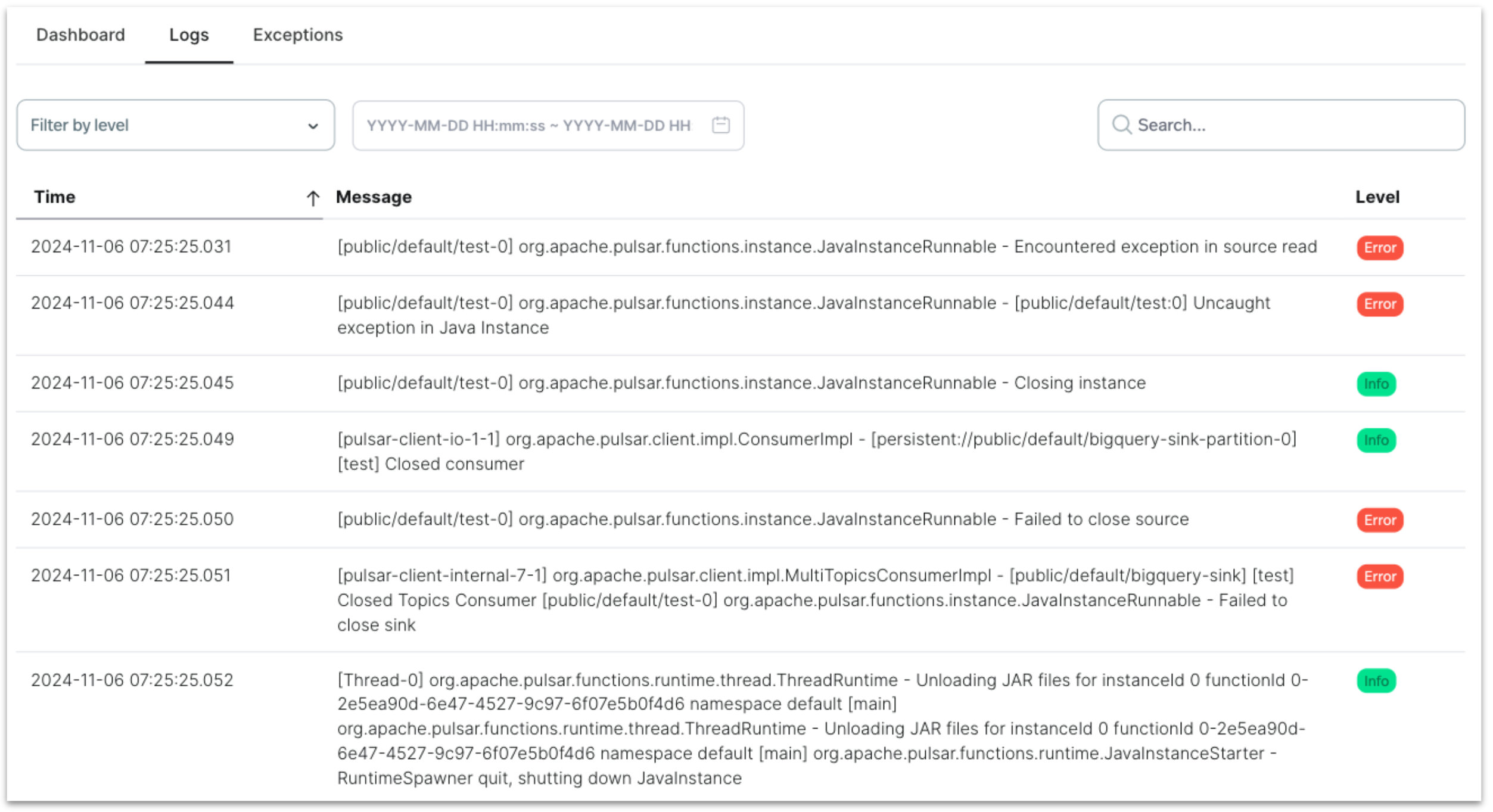
Search logs
Search logs by entering keywords in the search field.