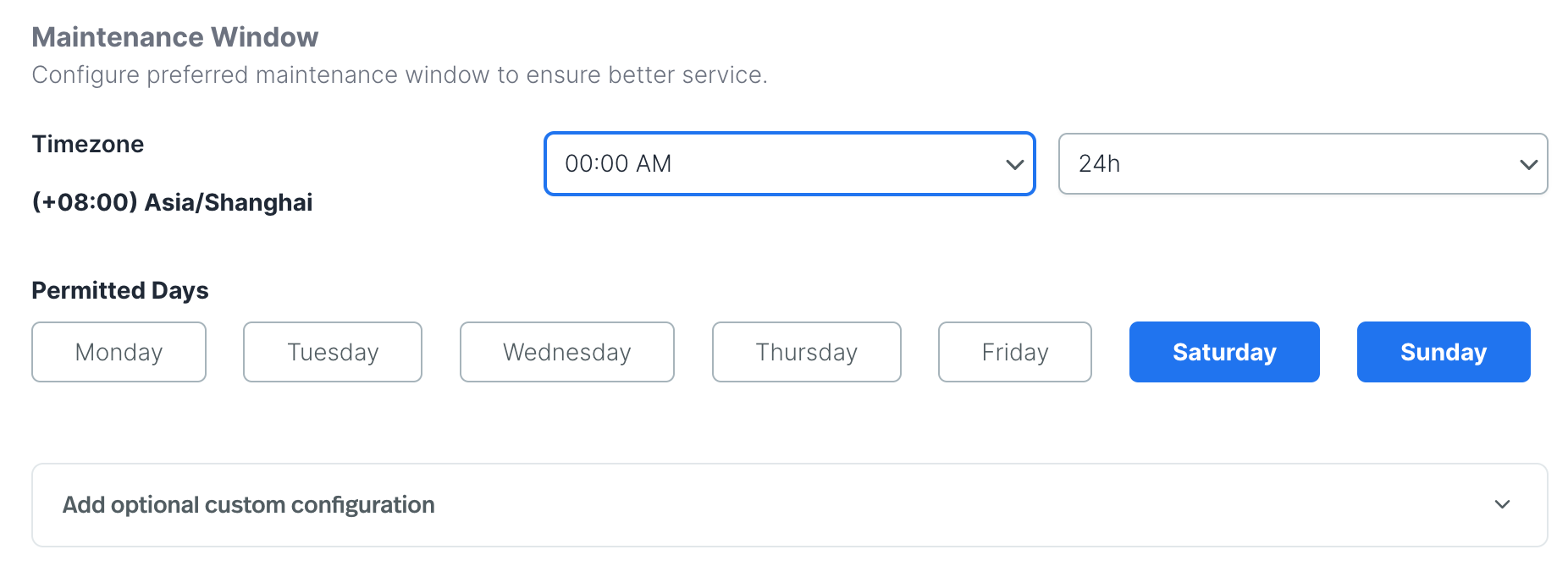Overview
StreamNative Cloud performs regular maintenance to ensure the stability, performance, and security of the Pulsar cluster. During these periods, we perform updates, patches, and infrastructure improvements. This document outlines the process and best practices for managing maintenance windows.Please note that only users enrolled in the Enterprise or Production support plan tier could configure the maintenance window to schedule the maintenance for your cluster. You can contact StreamNative sales to upgrade your support plan tier.
What changes do and don’t respect maintenance policies
- Serverless
- Dedicated
- BYOC
With maintenance window, you can control the timing of the following types of events:
- Regular Pulsar cluster maintenance, including the Pulsar version upgrade or add some new features. The impact of change should be minimal and clients can handle gracefully.
- Infrastructure Pools maintenance, including the including control plane upgrades, data plane upgrades which may cause temporary disruption to your cluster.
- Underlying Cloud services, primarily compute, network, storage.
How to configure Maintenance windows
To configure the maintenance window when you create a Pulsar cluster, set the desired Maintenance window on the Cluster Operations.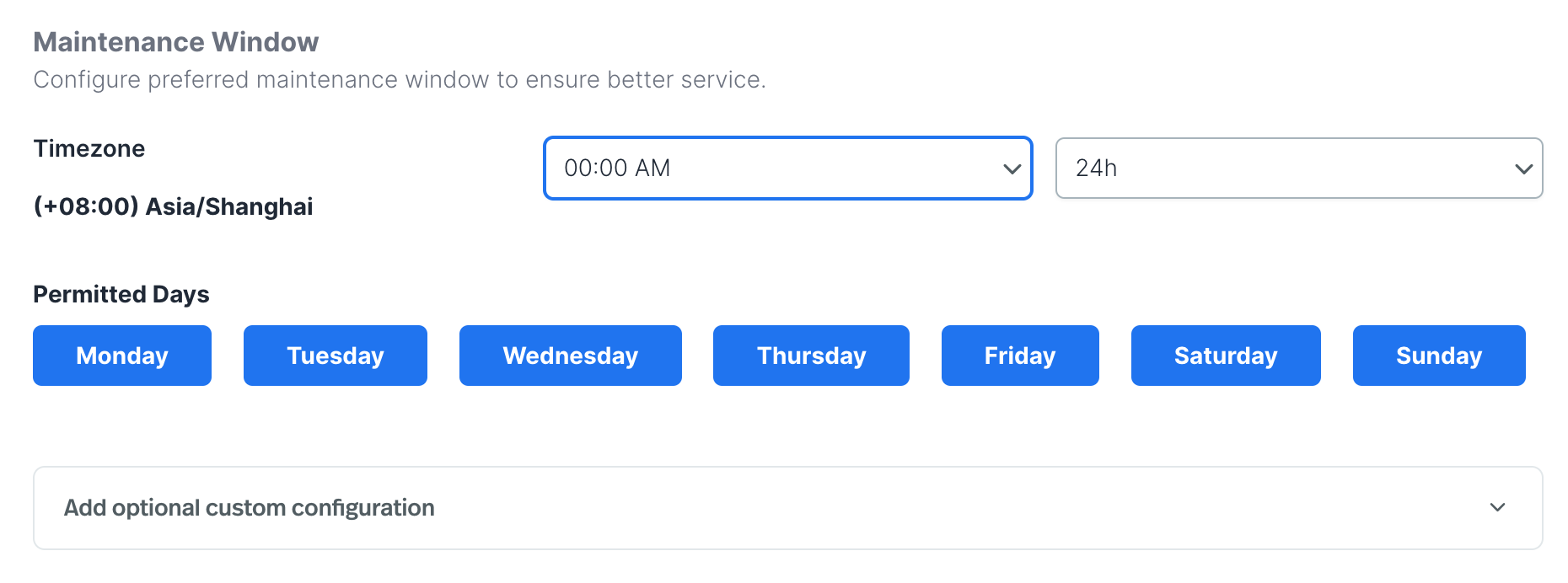
- When configuring the maintenance window, the page will use your local time zone but transform into UTC before storing in the end.
- Select the maintenance window start time
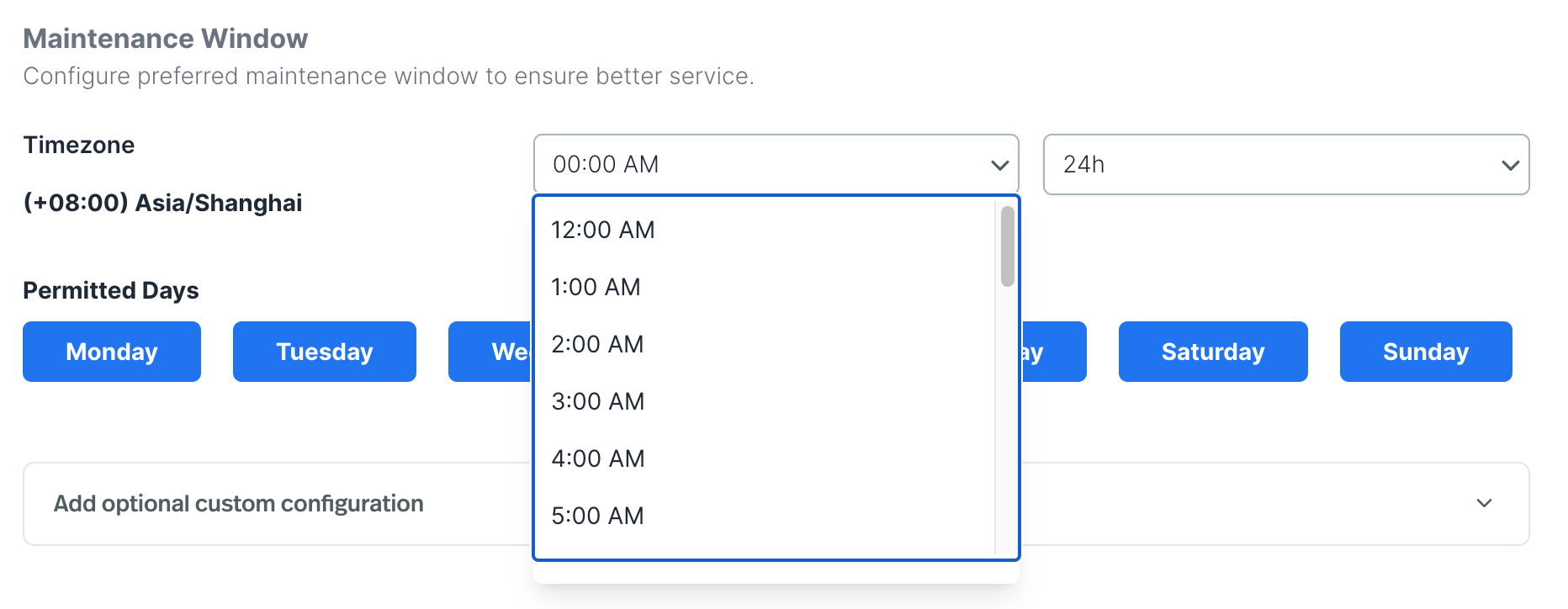
- Select the maintenance window duration
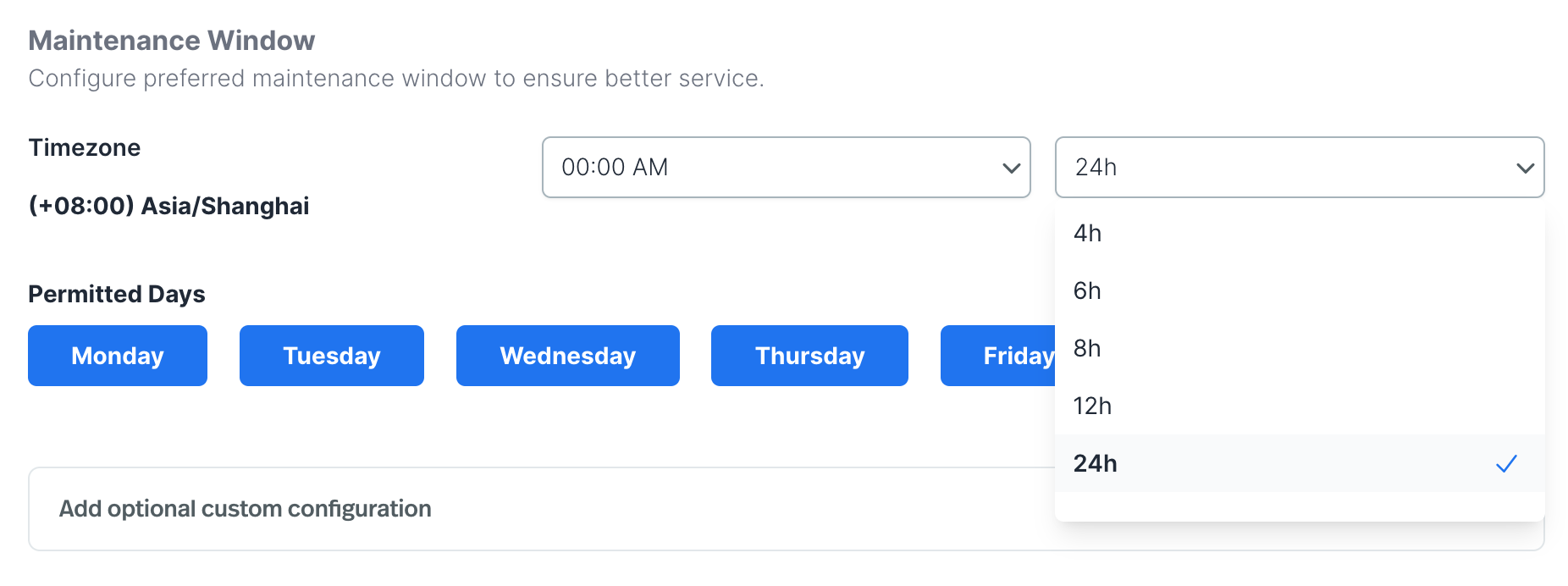
- Check the permitted days for maintenance window