This feature is currently in alpha. If you want to try it out or have any questions, submit a ticket to the support team.
Prerequisites
To fully use the feature provided by pfSQL, you will need to follow Set up your environment to set up your Pulsar Functions environment first.Create a query
- On the left navigation pane, click pfSQL.
-
On the pfSQL page, click New.
- Enter a query name with a description.
- Select a service account from the drop-down list.
- In the Query area, enter your query.
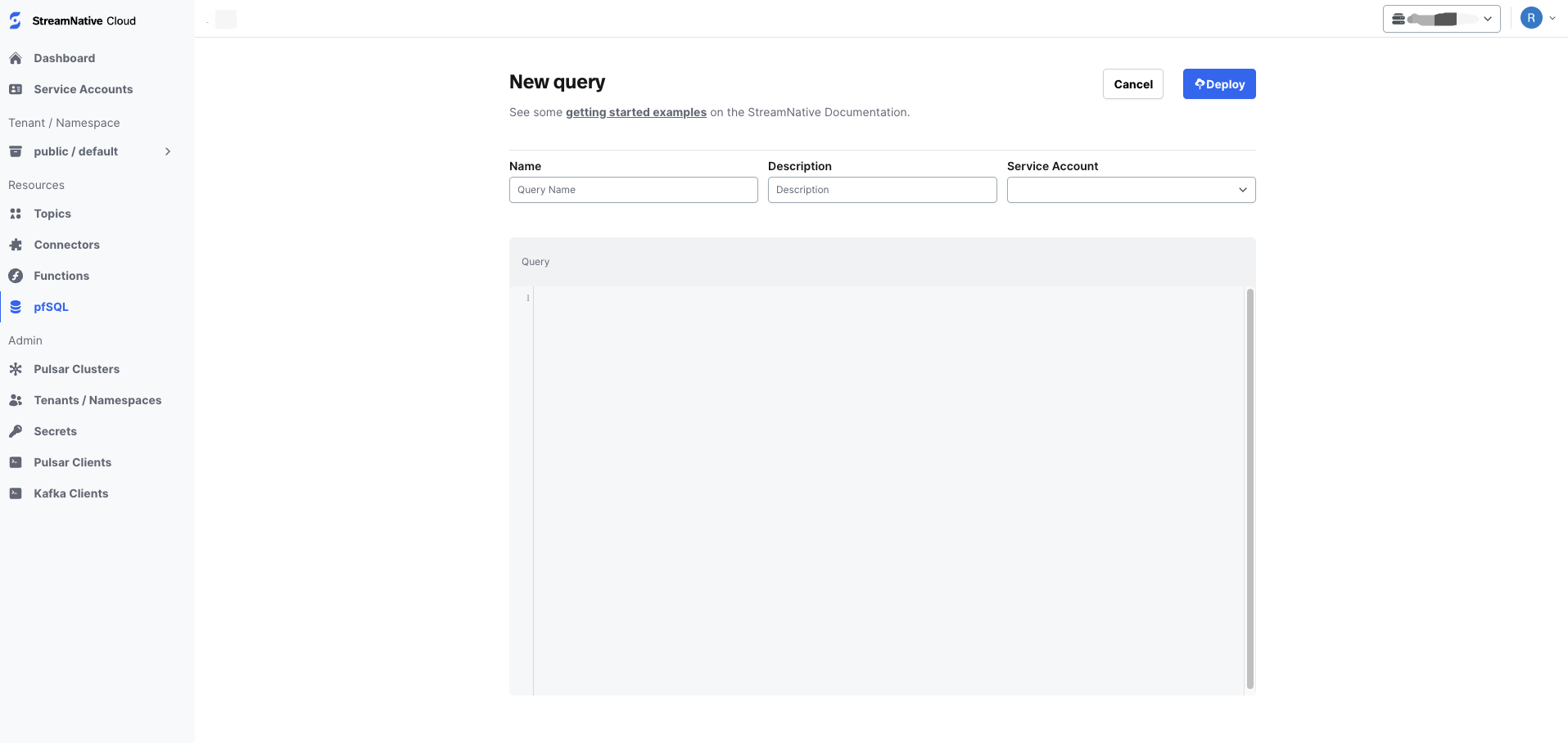
- Click Deploy.
Delete a query
- On the left navigation pane, click pfSQL.
- On the pfSQL page, click the Ellipsis (…) icon in the row of the target query and select Delete.
- Type the query name to confirm and click Confirm.
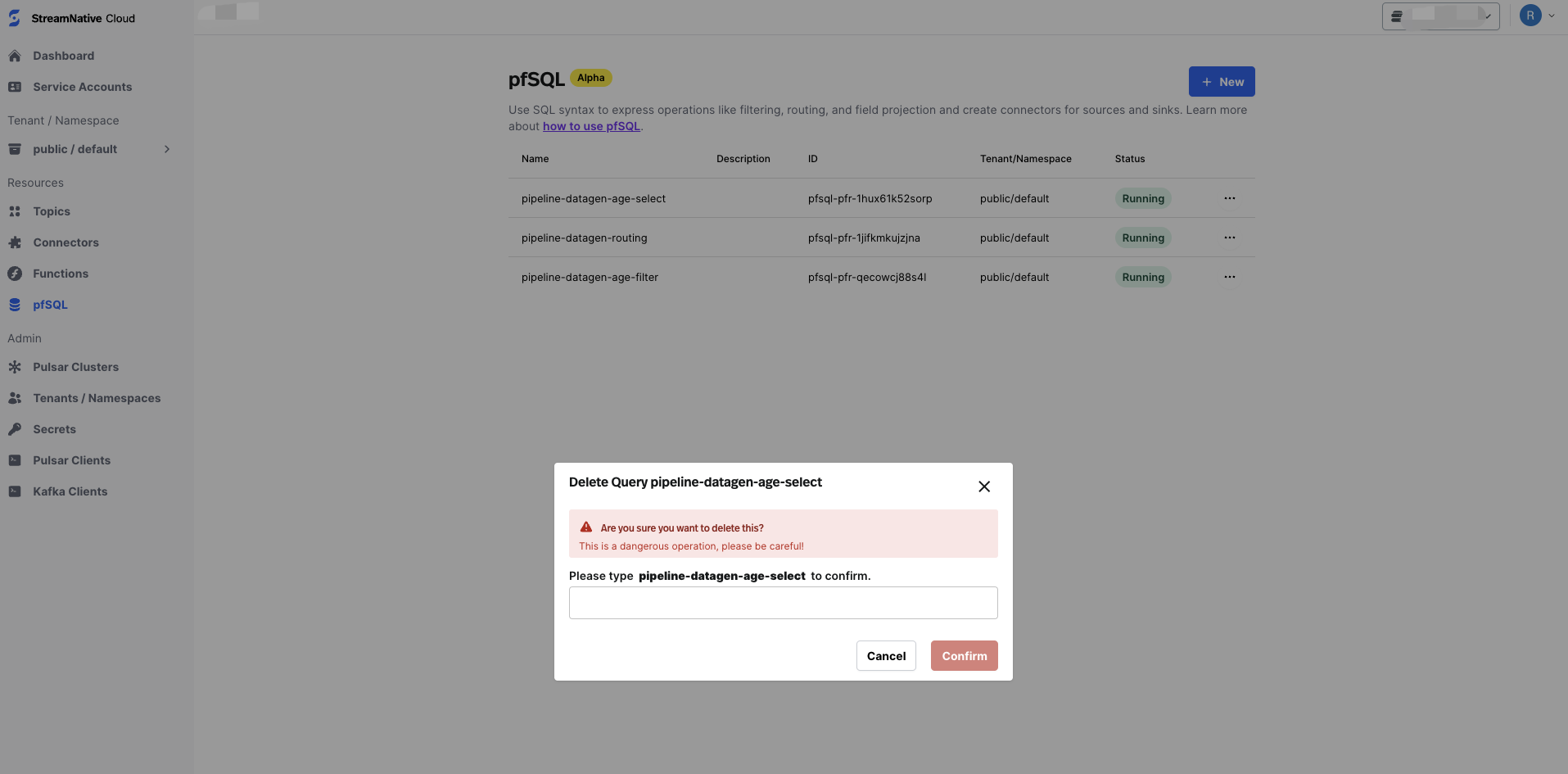
Troubleshoot a query
- On the left navigation pane, click pfSQL.
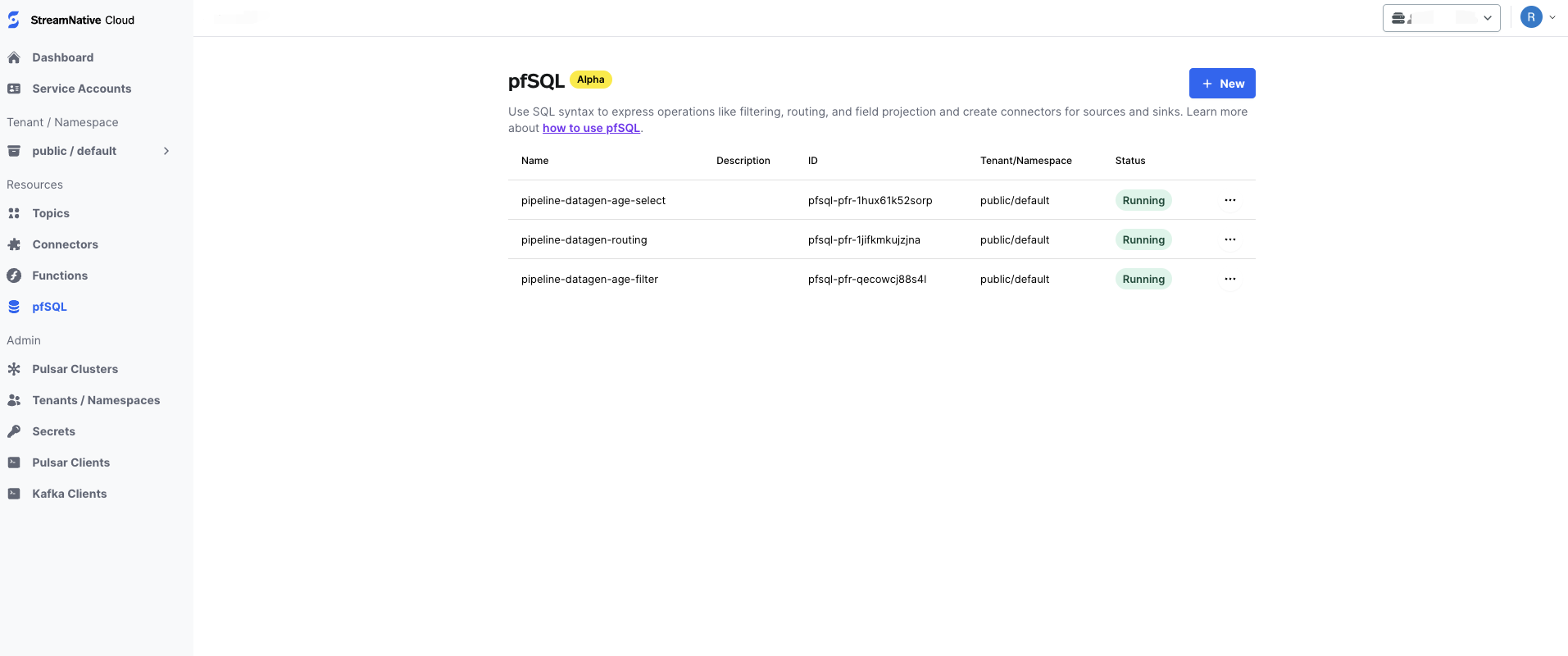
- On the pfSQL page, click the target query to enter its overview page.
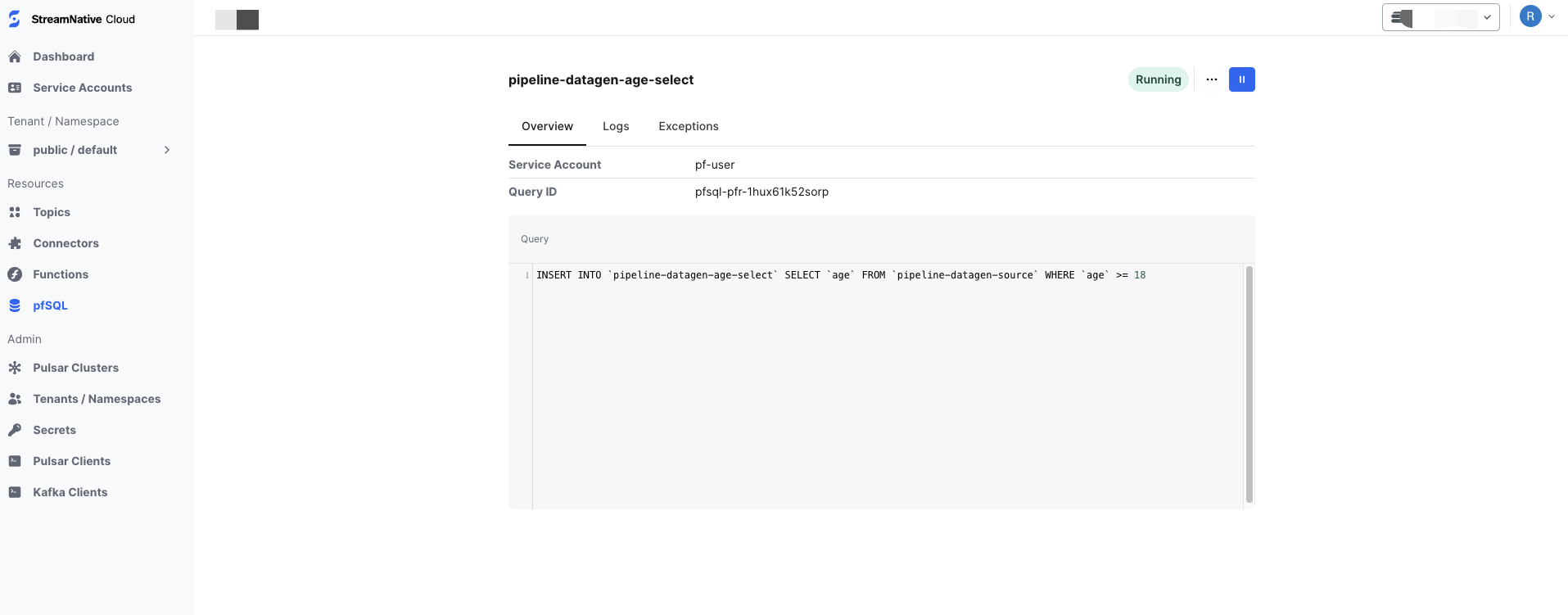
- Click the Logs tab to check out more details.