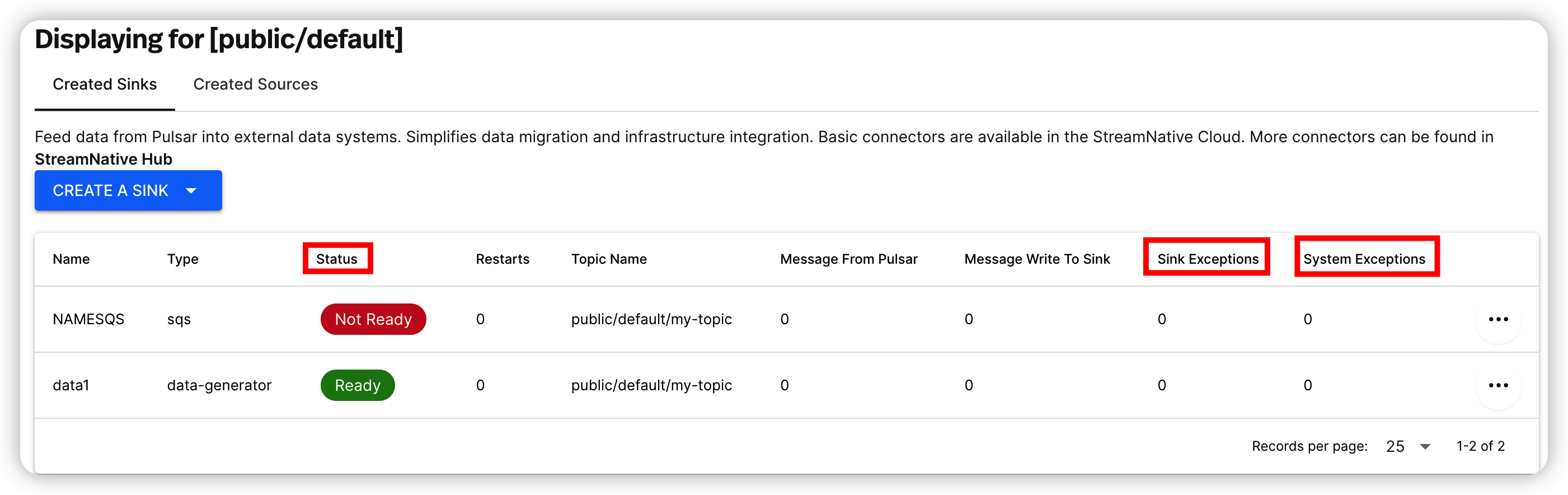Monitor and troubleshoot connectors
View connector status and exceptions
StreamNative Console support monitoring connectors status and the exceptions that are thrown when a source or sink connector fails to be created, updated, or work.
From the left navigation pane, under Resources, click Connectors.
Select the Created Sinks tab or the Created Sources tab to view the status and exceptions of the connector, as well as the system exceptions.