Connect to your Pulsar cluster
Supported Pulsar clients
You can use the following Pulsar clients to connect to your Pulsar cluster through OAuth2 or Token authentication.
Pulsar client page wizard
To help you get started with setting up client libraries and tools after provisioning your cluster, StreamNative Console provides a step-by-step wizard to walk you through the basic setup and configuration process, such as installing client libraries, downloading key files, selecting properties, generating sample codes to run, and so on.
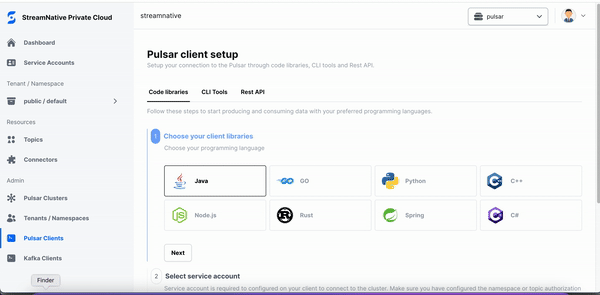
To get started with the Pulsar client setup wizard, follow these steps.
On the left navigation pane of StreamNative Console, in the Admin section, click Pulsar Clients.
Follow the wizard to generate the sample code you need for connecting to your Pulsar cluster.
With a copy-and-paste, you can run the given sample code to produce and consume messages.