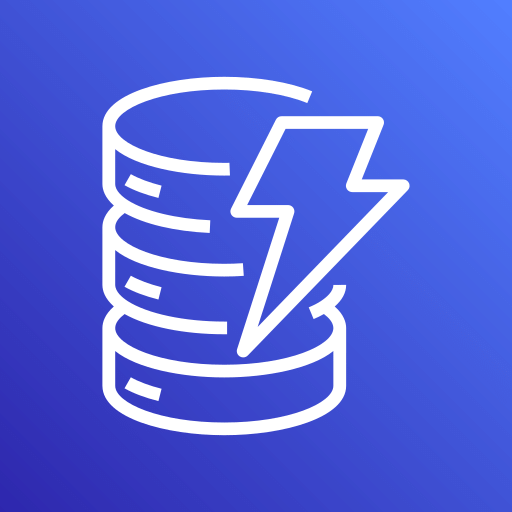This connector is available as a built-in connector on StreamNative Cloud.
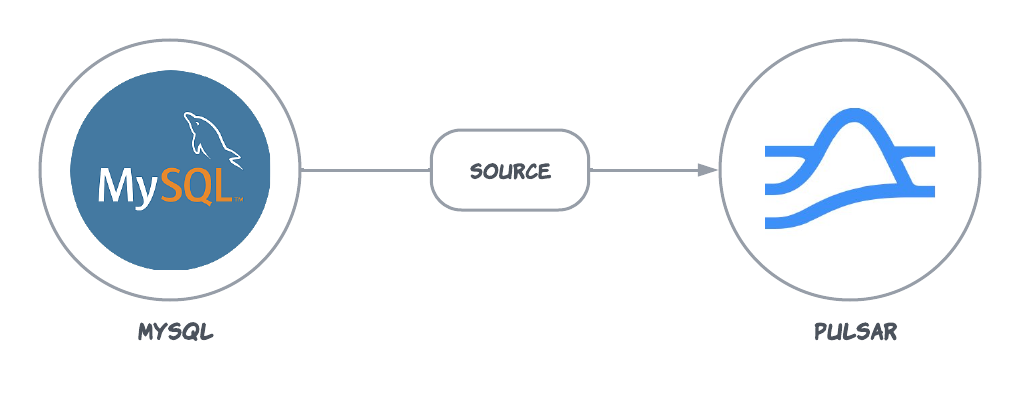
Quick start
Prerequisites
The prerequisites for connecting a Debezium MySQL source connector to external systems include:- Create a MySQL service: This connector uses the debezium v1.9, Please refer to this document to see the compatible MySQL versions.
- Prepare MySQL Database: Please refer to this document to complete the prepare steps on MySQL.
- Configure topic retention policies: Before running the connector, you must ensure that you have set an infinite retention policy for both the
offset.storage.topicanddatabase.history.pulsar.topic. Refer to the Used Topic On Pulsar section for more details.
If you are using AWS MySQL service, you need to use the params group to set the binlog_format to
ROW.1. Create a table on MySQL
Run the following SQL command on your MySQL.2. Create a connector
The following command shows how to use pulsarctl to create abuiltin connector. If you want to create a non-builtin connector,
you need to replace --source-type debezium-mysql with --archive /path/to/pulsar-io-debezium-mysql.nar. You can find the button to download the nar package at the beginning of the document.
If you are a StreamNative Cloud user, you need set up your environment first.
- The
--parallelismmust be set to 1. Debezium connectors do not support parallel consumption within a single instance. If you need to process tables in parallel, you can deploy multiple connector instances, each configured for different database schemas or tables. - You can set multiple tables for “table.whitelist”, and the connector will send data from each table to a different topic of pulsar. The topic naming rule is:
{{database.server.name}}.{{table.name}}. For examples:public/default/mydbserver.public.io-test.
--source-config is the minimum necessary configuration for starting this connector, and it is a JSON string. You need to substitute the relevant parameters with your own.
If you want to configure more parameters, see Configuration Properties for reference.
You can also choose to use a variety of other tools to create a connector:
- pulsar-admin: The command arguments for
pulsar-adminare similar to those ofpulsarctl. You can find an example for StreamNative Cloud Doc. - RestAPI: You can find an example for StreamNative Cloud Doc.
- Terraform: You can find an example for StreamNative Cloud Doc.
- Function Mesh: The docker image can be found at the beginning of the document.
3. Insert and update a data to table
You can insert and update using the sql:4. Show data using Pulsar client
If your connector is created on StreamNative Cloud, you need to authenticate your clients. See Build applications using Pulsar clients for more information.
Configuration Properties
The configuration of Debezium source connector has the following properties.| Name | Required | Sensitive | Default | Description |
|---|---|---|---|---|
database.hostname | true | false | null | The address of a database server. |
database.port | true | false | null | The port number of a database server. |
database.user | true | true | null | The name of a database user that has the required privileges. |
database.password | true | true | null | The password for a database user that has the required privileges. |
database.dbname | true | false | null | The database.dbname parameter in Debezium configuration is used to specify the name of the specific database that the connector should connect to. |
database.server.name | true | false | null | The logical name of a database server/cluster, which forms a namespace and it is used in all the names of Kafka topics to which the connector writes, the Kafka Connect schema names, and the namespaces of the corresponding Avro schema when the Avro Connector is used. |
database.server.id | false | false | null | The connector’s identifier that must be unique within a database cluster and similar to the database’s server-id configuration property. |
database.whitelist | false | false | null | A list of all databases hosted by this server which is monitored by the connector. This is optional, and there are other properties for listing databases and tables to include or exclude from monitoring. |
table.whitelist | false | false | null | A list of all tables hosted by this server which is monitored by the connector. This is optional, and there are other properties for listing tables and tables to include or exclude from monitoring. |
key.converter | false | false | null | The converter provided by Kafka Connect to convert record key. |
value.converter | false | false | null | The converter provided by Kafka Connect to convert record value. |
database.history | false | false | null | The name of the database history class. |
database.history.pulsar.topic | false | false | null | The name of the database history topic where the connector writes and recovers DDL statements. Note: this topic is for internal use only and should not be used by consumers. |
database.history.pulsar.service.url | false | false | null | Pulsar cluster service URL for history topic. |
pulsar.service.url | false | false | null | Pulsar cluster service URL. |
offset.storage.topic | false | false | null | Record the last committed offsets that the connector successfully completes. |
Advanced features
Converter options
-
org.apache.kafka.connect.json.JsonConverter
The
json-with-envelopeconfig is valid only for the JsonConverter. By default, the value is set to false. When thejson-with-envelopevalue is set to false, the consumer uses the schemaSchema.KeyValue(Schema.AUTO_CONSUME(), Schema.AUTO_CONSUME(), KeyValueEncodingType.SEPARATED), and the message only consists of the payload. When thejson-with-envelopevalue is set to true, the consumer uses the schemaSchema.KeyValue(Schema.BYTES, Schema.BYTES), and the message consists of the schema and the payload. -
org.apache.pulsar.kafka.shade.io.confluent.connect.avro.AvroConverter
If you select the AvroConverter, the consumer uses the schema
Schema.KeyValue(Schema.AUTO_CONSUME(), Schema.AUTO_CONSUME(), KeyValueEncodingType.SEPARATED), and the message consists of the payload.
Used topic on Pulsar
Currently, the destination topic (specified by thedestination-topic-name option ) is a required configuration but it is not used for the Debezium connector to save data. The Debezium connector saves data on the following 4 types of topics:
- One topic for storing the database metadata messages. It is named with the database server name (
database.server.name), likepublic/default/database.server.name. - One topic (
offset.storage.topic) for storing the offset metadata messages. The connector saves the last successfully-committed offsets on this topic. - One topic (
database.history.pulsar.topic) for storing the database history information. The connector writes and recovers DDL statements on this topic. - One per-table topic. You can set multiple tables for “table.whitelist”, and the connector will send data from each table to a different topic of pulsar. The topic naming rule is:
{{database.server.name}}.{{table.name}}. For examples:public/default/mydbserver.public.io-test.
offset.storage.topic and database.history.pulsar.topic, If they are not specified in your connector’s configuration, they will be created automatically using the following default naming convention:
database.history.pulsar.topic:"{tenant}/{namespace}/{connector-name}-debezium-history-topic"offset.storage.topic:"{tenant}/{namespace}/{connector-name}-offset-storage-topic"