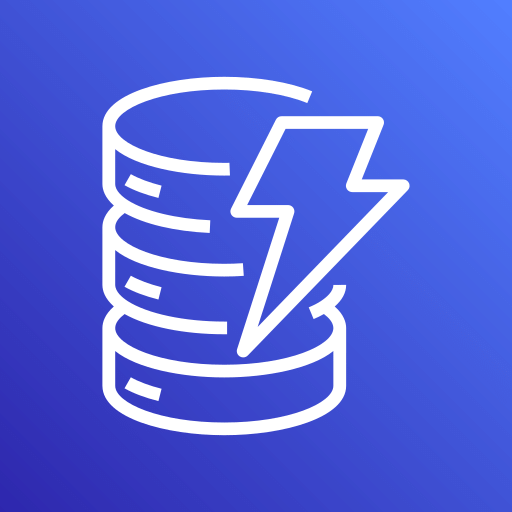Prerequisites
- A running Snowflake instance in Snowflake
Quick Start
- Setup the kcctl client: doc
- Create a Snowflake instance
- Setup the database, user in Snowflake, please refer to: Snowflake Documentation
- Setup keypair: refer to: Using key pair authentication & key rotation
-
Create a secret in StreamNative Console, and save the private key’s content and passphrase to the secret, please refer to: doc, let’s say the secret name is
gcp, and key isauth -
Create a JSON file like the following:
-
Run the following command to create the connector:
Configuration
The Snowflake Kafka sink connector is configured using the following Required properties:| Parameter | Description |
|---|---|
name | The name of the connector. |
connector.class | com.snowflake.kafka.connector.SnowflakeSinkConnector . |
topics | A list of Kafka topics that the sink connector watches. (You can define either the topics or the topics.regex setting, but not both.) |
topics.regex | A regular expression that matches the Kafka topics that the sink connector watches. (You can define either the topics or the topics.regex setting, but not both.) |
snowflake.url.name | The URL for accessing your Snowflake account. |
snowflake.user.name | User login name for the Snowflake account. |
snowflake.private.key | The private key to authenticate the user. Include only the key, not the header or footer. If the key is split across multiple lines, remove the line breaks. |
snowflake.database.name | The name of the database that contains the table to insert rows into. |
snowflake.schema.name | The name of the schema that contains the table to insert rows into. |
header.converter | Required only if the records are formatted in Avro and include a header. |
key.converter | Kafka record’s key converter. |
value.converter | Kafka record’s value converter. |