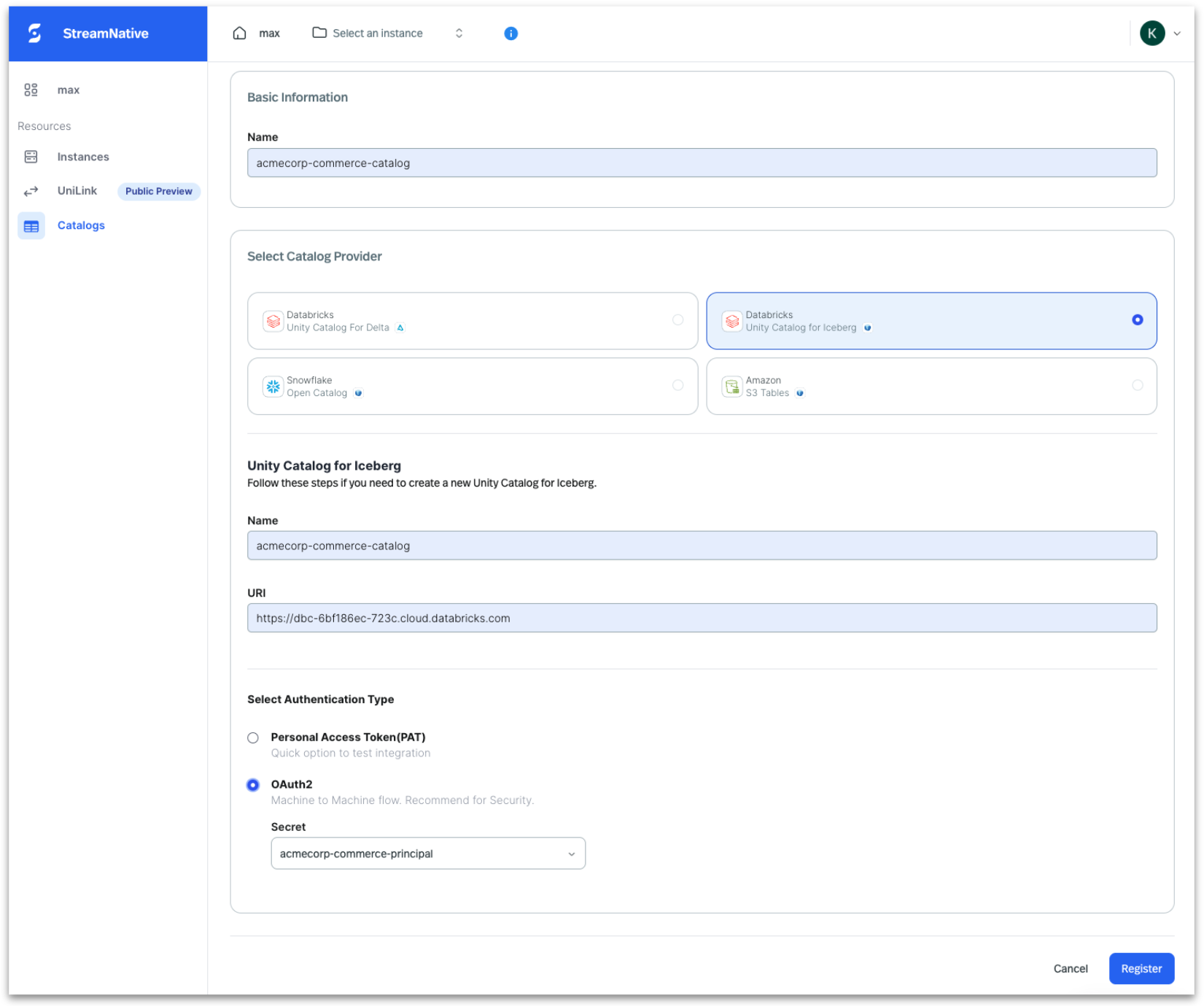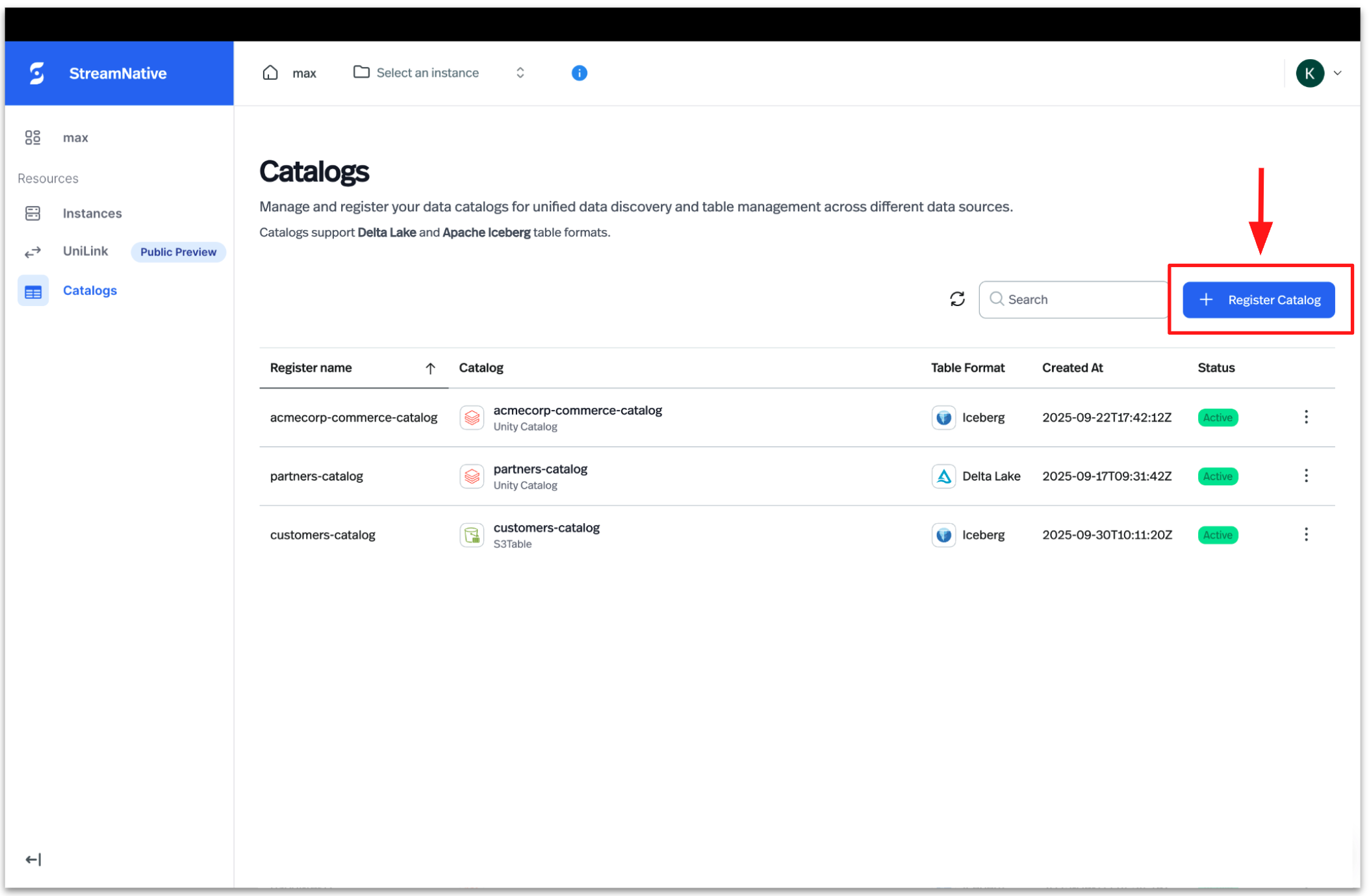
- Name – Enter a unique name for the catalog in StreamNative Cloud.
- Catalog Provider – Select the catalog provider where you want to ingest data.
- Catalog Name – Enter the name of the catalog that exists in Databricks Unity Catalog.
- URI – Provide the URI of the catalog.
- Authentication Type – Select the appropriate authentication method for connecting to the catalog provider.
- Name – Enter a unique name for the catalog in StreamNative Cloud.
- Catalog Provider – Select the catalog provider where you want to ingest data.
- Warehouse – Enter the name of the warehouse that exists in Snowflake Open Catalog.
- URI – Provide the URI of the catalog.
- Authentication Type – Select the appropriate authentication method for connecting to the catalog provider.
- Name – Enter a unique name for the catalog in StreamNative Cloud.
- Catalog Provider – Select the catalog provider where you want to ingest data.
- S3 Table Bucket – Enter the ARN of the S3 Table bucket.