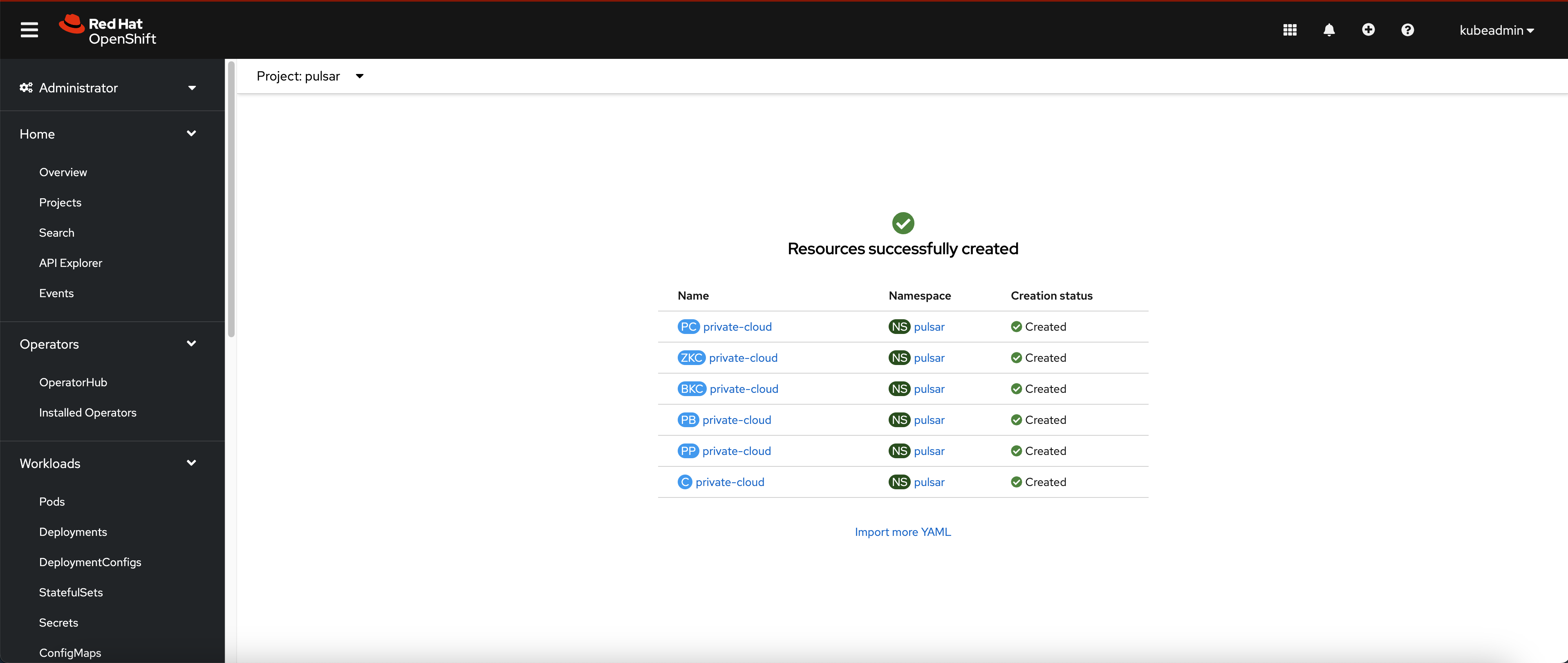Install StreamNative Operator
StreamNative Operator has certified as Red Hat OpenShift Operators, so users can easily install thesn-operator through the OpenShift Web Console.
-
Navigate to OperatorHub page and search for
sn-operator.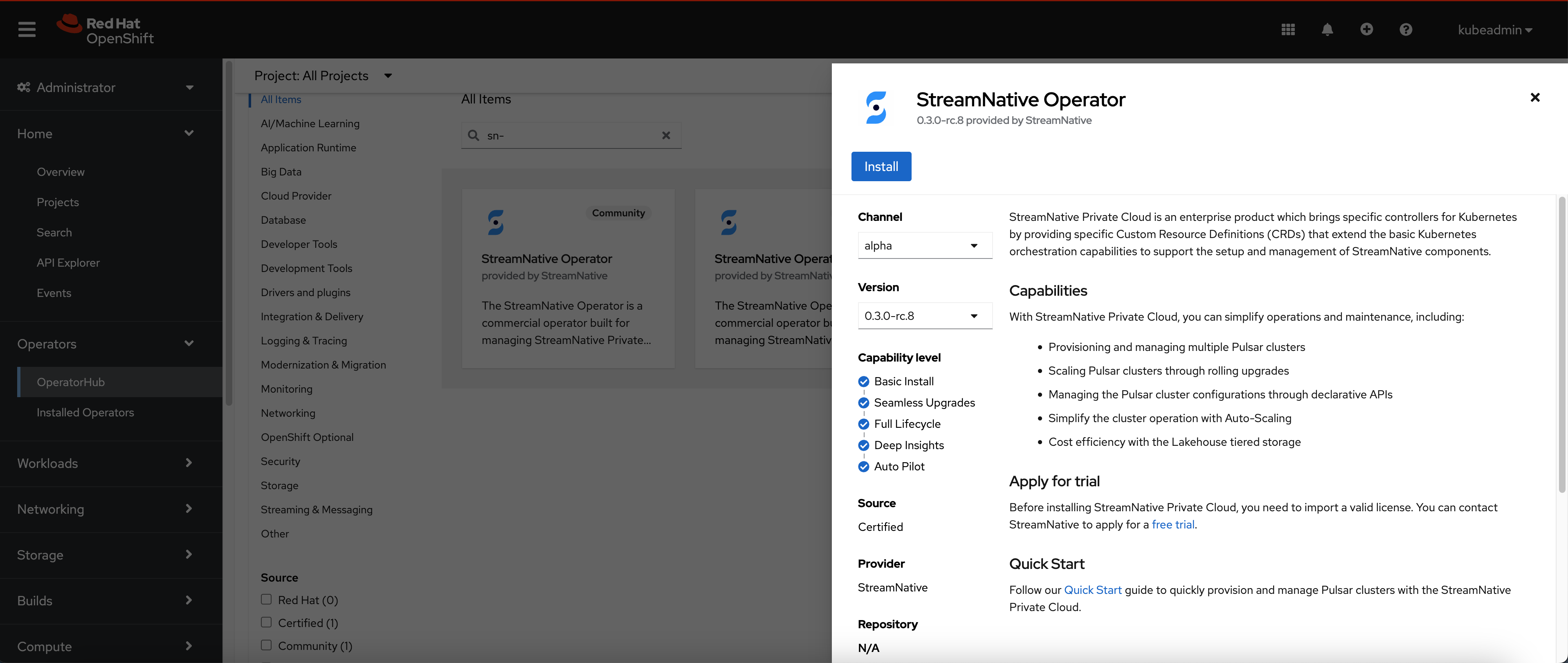
- Click the “Install” button and wait for the operator installation.
-
Navigate to the Secret page and switch to openshift-operators project.
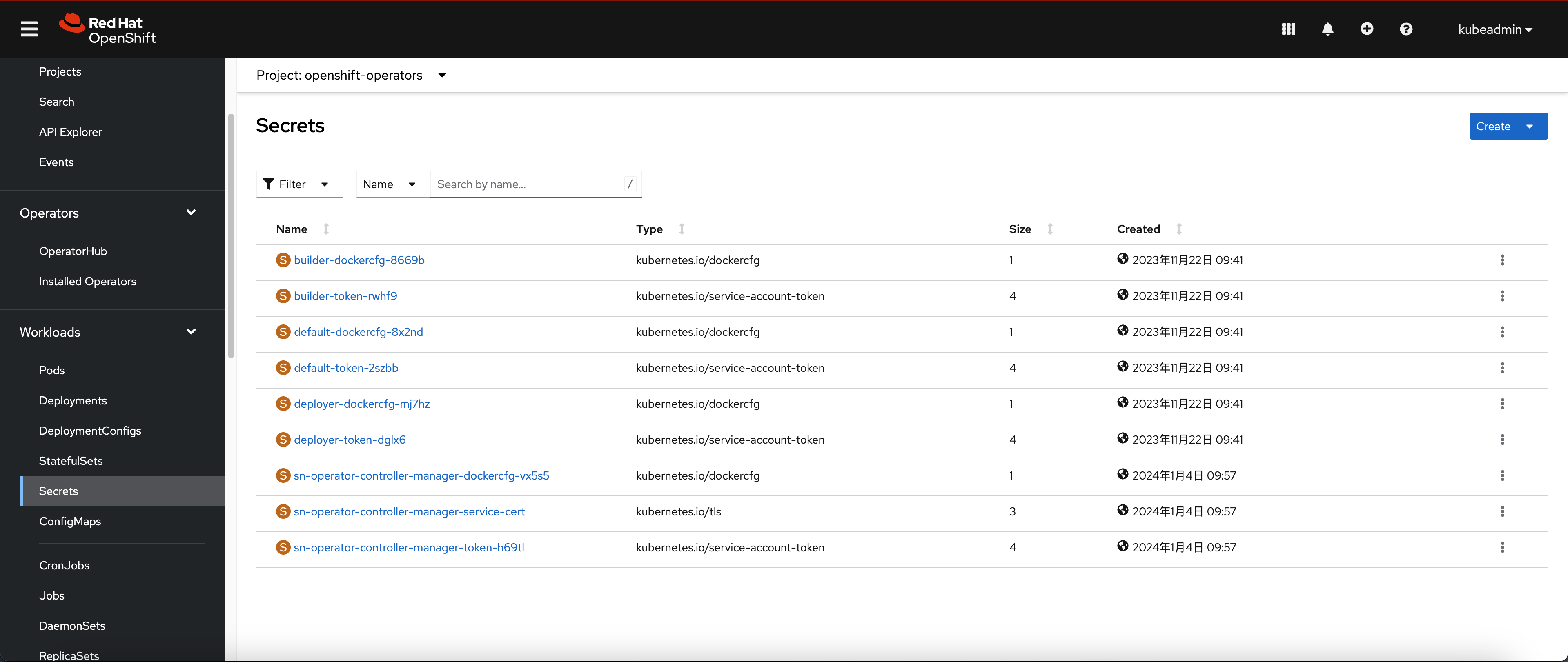
-
Create the secret yaml with license token, you can refer the licenses for more details.
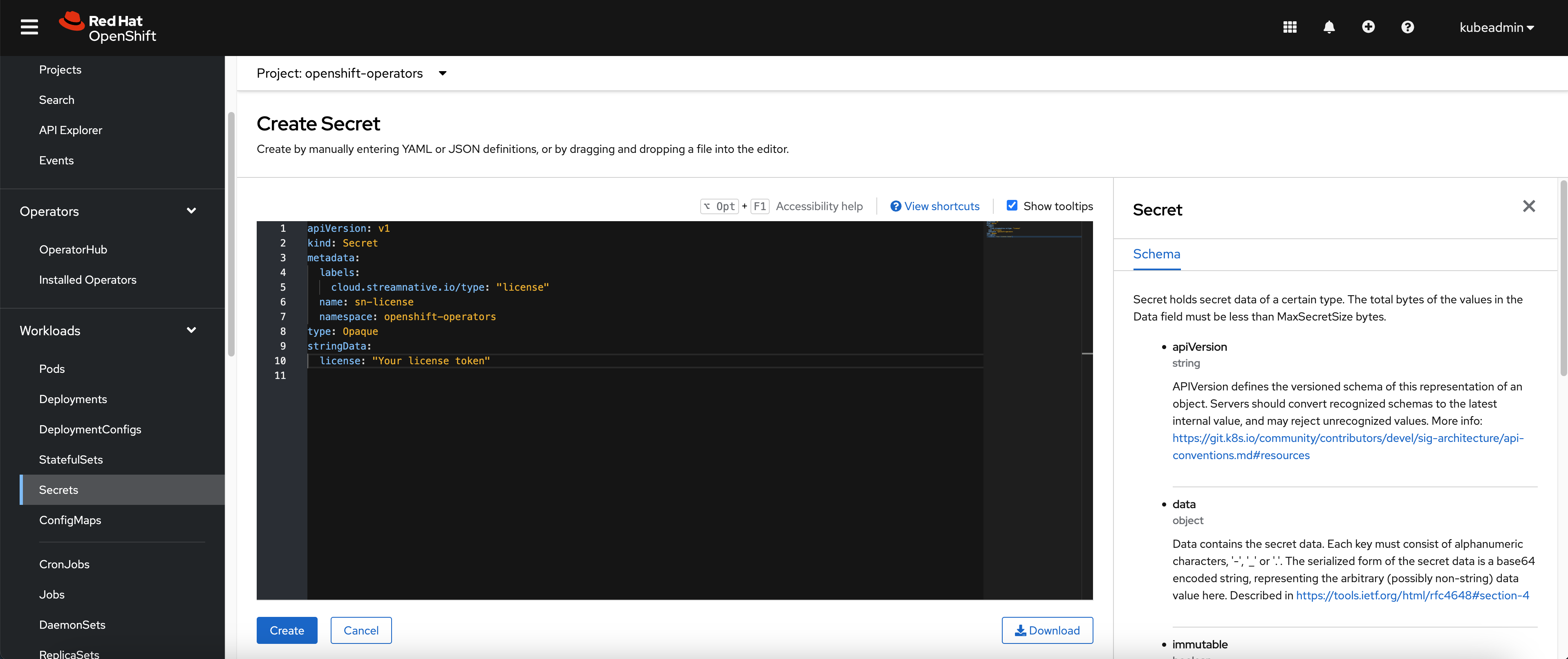
Create Security Context Constraint (SCC)
Before provision the Pulsar cluster, you need to configure the Security Context Constraints.-
Navigate to API Explorer page and shift to the
SecurityContextConstraintsAPI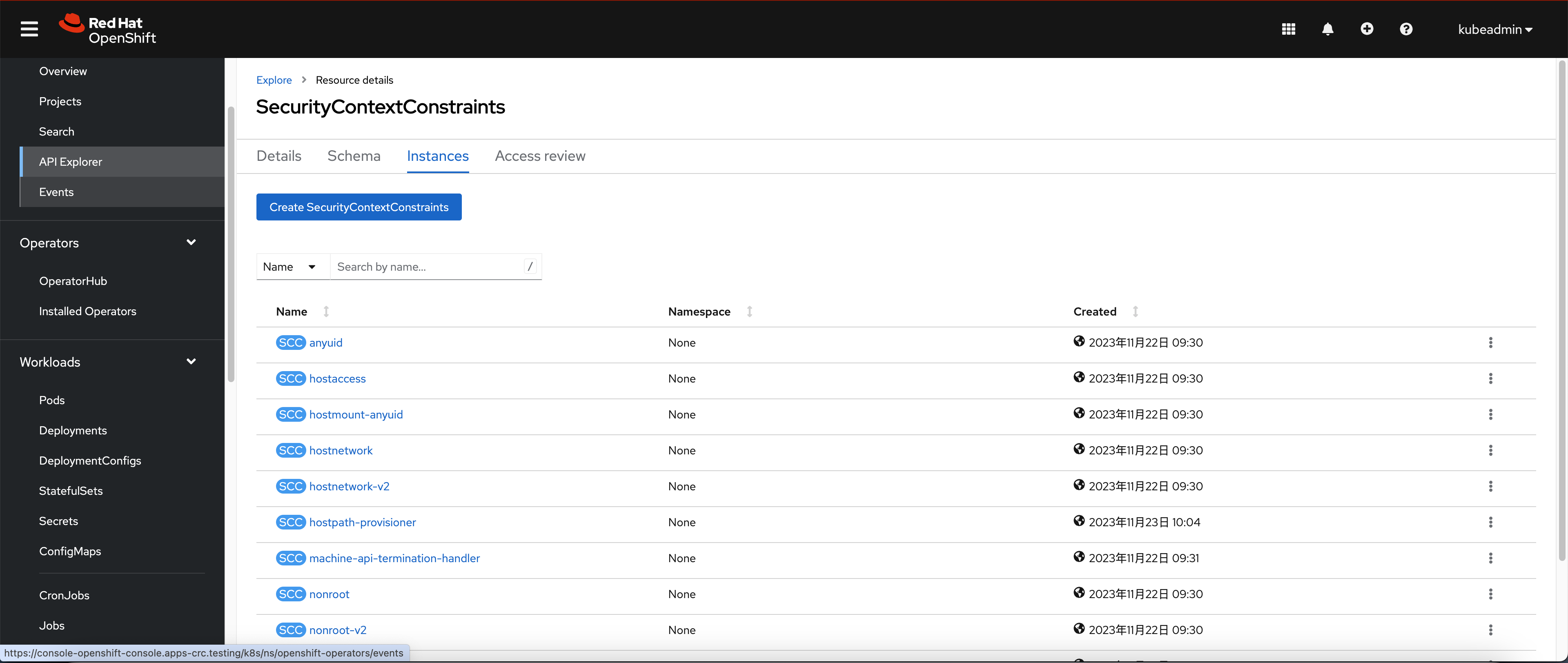
-
Create the SCC with below configuration:
Provision Pulsar cluster
After creating the SCC, we can start provisioning the Pulsar cluster.-
Navigate to the Project page and create a new project called “Pulsar”
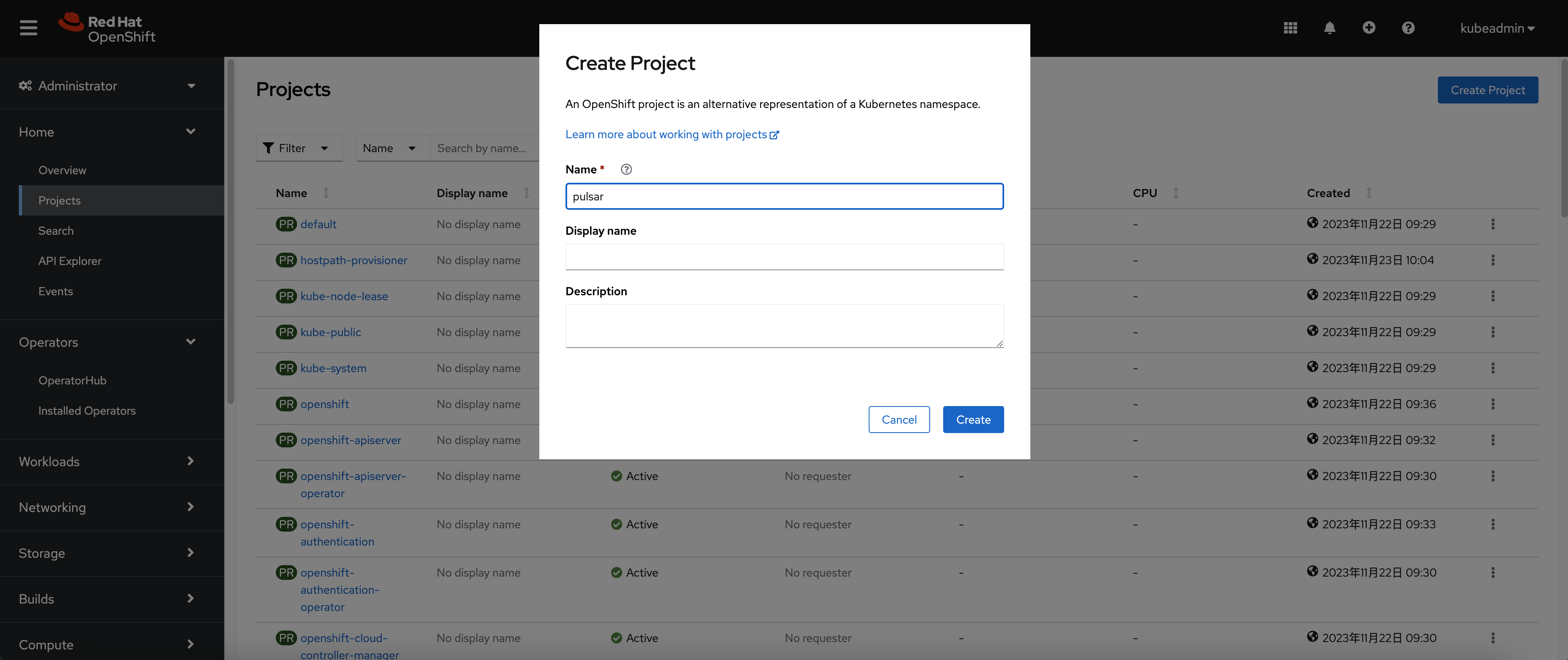
-
Get into the Pulsar project and create workloads through yaml manifests.
-
Wait for Pods up and running.