- Pulsar Coordinator: manages an entire pulsar cluster using the underlying APIs of
ZooKeeperCluster,BookKeeperCluster,PulsarBroker,PulsarProxy. It provides cluster-wide high level configurations and reconciliations. - Pulsar Broker: manages a set of brokers nodes of the same broker cluster
- Pulsar Proxy: manages a set of proxy nodes of the same proxy cluster
- BookKeeper: manages a set of bookie and recovery nodes of the same bookkeeper cluster
- ZooKeeper: manages a set of zookeeper nodes of the same zookeeper cluster
- Console: management console for the Pulsar resources like the Tenants, Namespaces, Topics, Subscriptions.
- Api Keys: a revoketable JSON Web Tokens (JWTs) authentication service which allows you to create long-lived tokens and revoke them.
- pfSQL(experimental): a lightweight SQL-like tool that simplifies real-time data processing built on top of Pulsar functions.
- Connector Catalog(experimental): a catalog for
function-mesh-worker-serviceto retrieve the list of connectors. - Oxia(experimental): a scalable metadata store and coordination system that can be used as the core infrastructure to build large scale distributed systems.
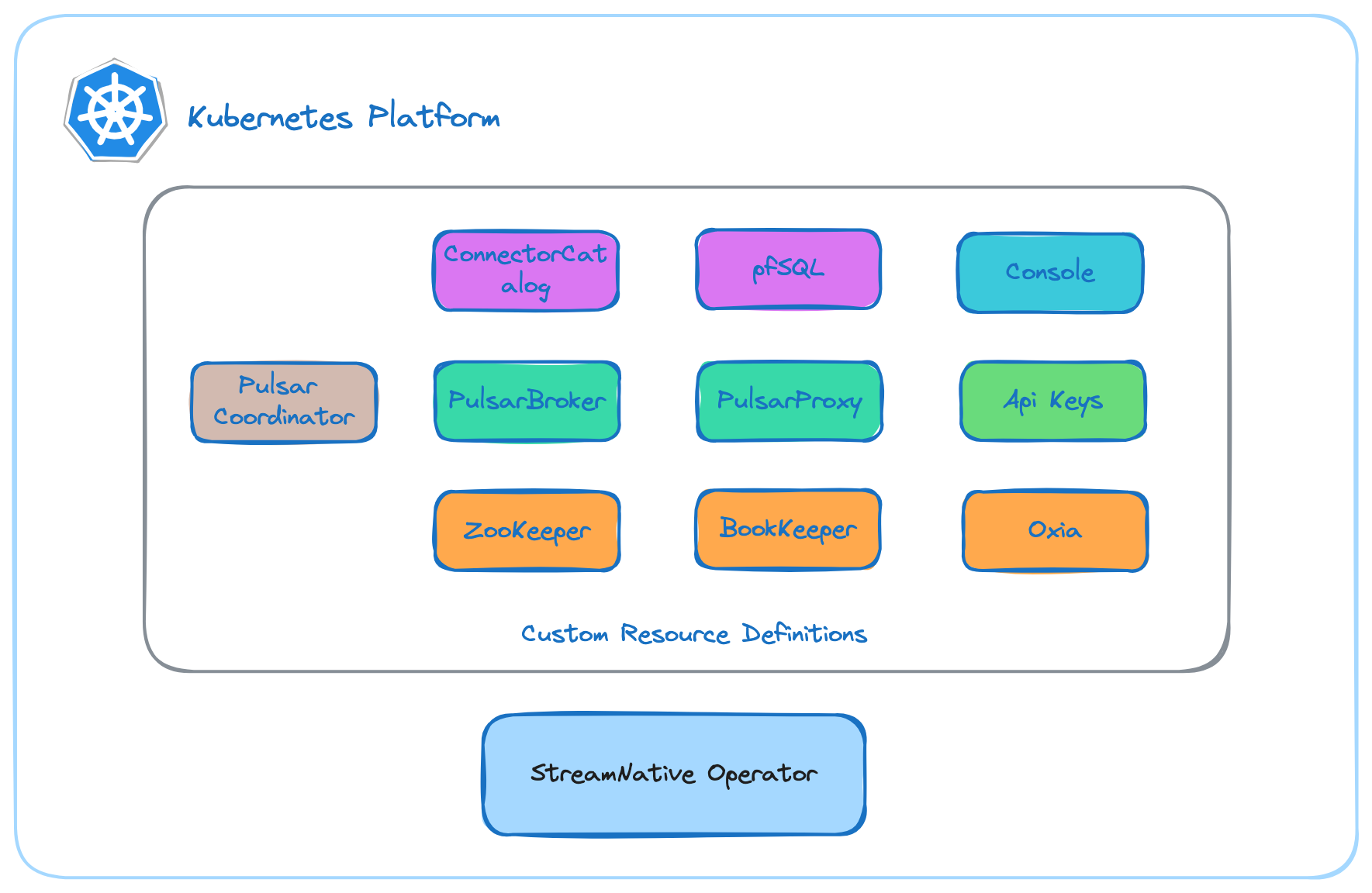
- Provisioning and managing multiple Pulsar clusters
- Scaling Pulsar clusters through rolling upgrades
- Managing the Pulsar cluster configurations through declarative APIs
- Simplify the cluster operation with Auto-Scaling
- Cost efficiency with the Lakehouse tiered storage