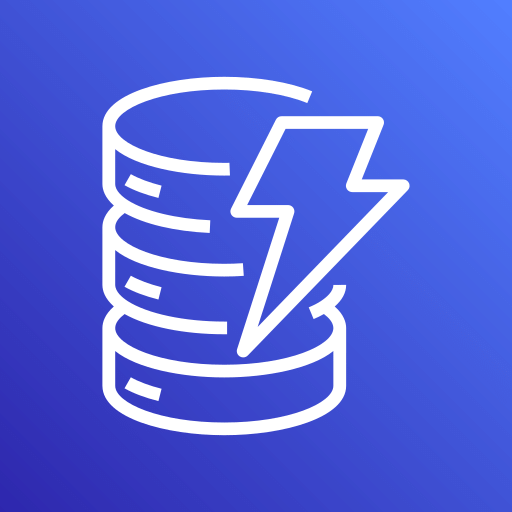The MongoDB Kafka source connector is a Kafka Connect connector that reads data from MongoDB and writes data to Kafka topics.
This connector is available as a built-in connector on StreamNative Cloud.
Prerequisites
- The
connection.uri is in form of mongodb+srv://username:[email protected]
- Valid credentials with the
read role on the database. For more granular access control, you can specify a custom role that allows find, and changeStream actions on the databases or collections.
Quick Start
-
Setup the kcctl client: doc
-
Create a MongoDB Cluster, you can create one in k8s cluster with below yaml file:
apiVersion: v1
kind: Service
metadata:
name: mongo
labels:
name: mongo
spec:
ports:
- port: 27017
clusterIP: None
selector:
role: mongo
---
apiVersion: apps/v1
kind: StatefulSet
metadata:
name: mongo-dbz
spec:
selector:
matchLabels:
role: mongo
serviceName: "mongo"
replicas: 1
template:
metadata:
labels:
role: mongo
spec:
terminationGracePeriodSeconds: 10
containers:
- name: mongo
image: debezium/example-mongodb:2.6
env:
- name: MONGODB_USER
value: "debezium"
- name: MONGODB_PASSWORD
value: "dbz"
command:
- mongod
- "--replSet"
- rs0
- "--bind_ip" # bind mongo to all ip address to allow others to access
- "0.0.0.0"
ports:
- containerPort: 27017
- name: mongo-sidecar
image: cvallance/mongo-k8s-sidecar
env:
- name: MONGO_SIDECAR_POD_LABELS
value: "role=mongo"
- name: KUBE_NAMESPACE
value: default
- name: KUBERNETES_MONGO_SERVICE_NAME
value: "mongo"
-
Initialize the local MongoDB cluster:
kubectl apply -f .ci/clusters/mongodb.yaml
kubectl wait -l role=mongo --for=condition=Ready pod --timeout=5m
# initialize the data
kubectl exec mongo-dbz-0 -c mongo -- bash ./usr/local/bin/init-inventory.sh
-
Create a JSON file like the following:
{
"name": "mongo-source",
"config": {
"connector.class": "com.mongodb.kafka.connect.MongoSourceConnector",
"connection.uri": "mongodb://mongo.default.svc.cluster.local:27017/?authSource=admin",
"database": "kafka-mongo",
"collection": "source",
"value.converter": "org.apache.kafka.connect.json.JsonConverter",
"value.converter.schemas.enable": false,
"tasks.max": "1"
}
}
-
Run the following command to create the connector:
kcctl create -f <filename>.json
Configuration
The MongoDB Kafka source connector is configured using the following Required properties:
| Parameter | Description |
|---|
connection.uri | The connection URI for the MongoDB server. |
database | The MongoDb database from which the connector imports data into Kafka topics. The connector monitors changes in this database. Leave the field empty to watch all databases. |
collection | The collection in the MongoDB database to watch. If not set, then all collections are watched. |
topic.prefix | The prefix for the Kafka topics that the connector creates. The connector appends a database name and collection name to this prefix to create the topic name. |