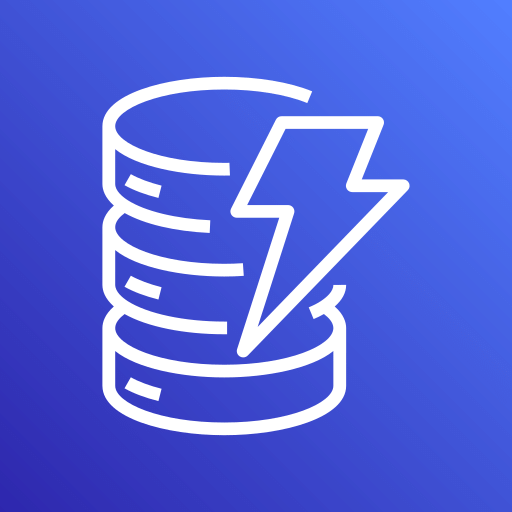Configuration
The configuration of the File source connector has the following properties.Property
| Name | Type | Required | Default | Description |
|---|---|---|---|---|
inputDirectory | String | true | No default value | The input directory to pull files. |
recurse | Boolean | false | true | Whether to pull files from subdirectory or not. |
keepFile | Boolean | false | false | If set to true, the file is not deleted after it is processed, which means the file can be picked up continually. |
fileFilter | String | false | [^\.].* | The file whose name matches the given regular expression is picked up. |
pathFilter | String | false | NULL | If recurse is set to true, the subdirectory whose path matches the given regular expression is scanned. |
minimumFileAge | Integer | false | 0 | The minimum age that a file can be processed. Any file younger than minimumFileAge (according to the last modification date) is ignored. |
maximumFileAge | Long | false | Long.MAX_VALUE | The maximum age that a file can be processed. Any file older than maximumFileAge (according to last modification date) is ignored. |
minimumSize | Integer | false | 1 | The minimum size (in bytes) that a file can be processed. |
maximumSize | Double | false | Double.MAX_VALUE | The maximum size (in bytes) that a file can be processed. |
ignoreHiddenFiles | Boolean | false | true | Whether the hidden files should be ignored or not. |
pollingInterval | Long | false | 10000L | Indicates how long to wait before performing a directory listing. |
numWorkers | Integer | false | 1 | The number of worker threads that process files. This allows you to process a larger number of files concurrently. However, setting this to a value greater than 1 makes the data from multiple files mixed in the target topic. |
Example
Before using the File source connector, you need to create a configuration file through one of the following methods.-
JSON
-
YAML
Usage
Here is an example of using the File source connecter.-
Pull a Pulsar image.
-
Start Pulsar standalone.
-
Create a configuration file file-connector.yaml.
-
Copy the configuration file file-connector.yaml to the container.
-
Download the File source connector.
-
Start the File source connector.
-
Start a consumer.
-
Write the message to the file test.txt.
The following information appears on the consumer terminal window.